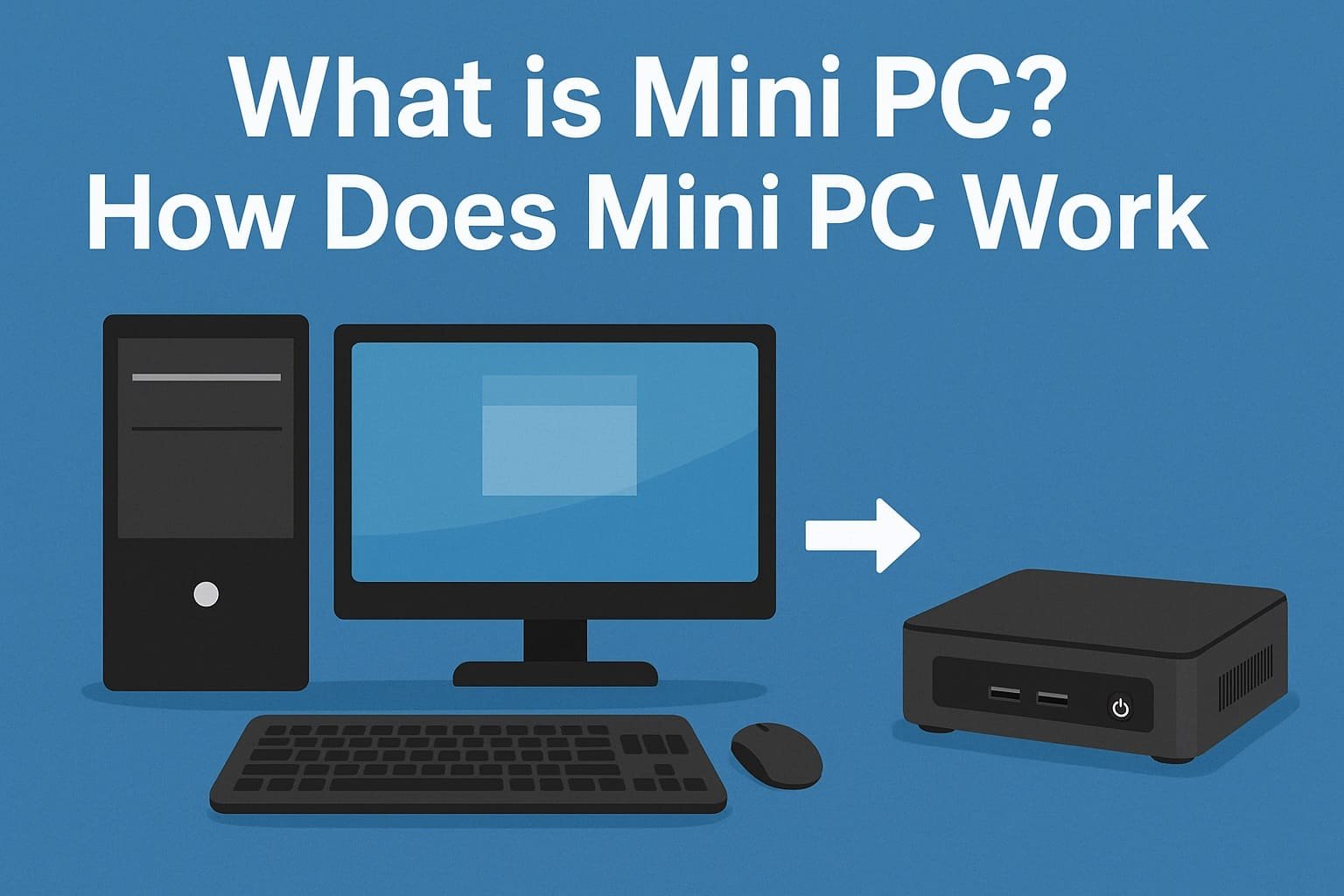
In recent years, the demand for compact yet powerful computing solutions has grown significantly. Mini PCs have emerged as an excellent alternative to traditional desktop computers and bulky workstations. They are small in size, energy-efficient, and versatile, making them suitable for both professional and personal use. But what exactly is a Mini PC, and how does it work? Let’s explore in detail.
A Mini PC, as the name suggests, is a small-sized computer designed to deliver essential computing power in a compact form factor. Despite their small size, Mini PCs can handle a wide range of tasks such as web browsing, office work, streaming, light gaming, and even professional workloads depending on the hardware configuration.
Unlike traditional desktops, which require large towers, Mini PCs pack the core components into a much smaller chassis without compromising too much on performance. This makes them highly portable and an excellent choice for people who need a space-saving computing solution.
Even though Mini PCs are small, they include most of the essential hardware found in regular desktop computers:
A Mini PC works in the same way as a standard desktop computer, just on a smaller scale. When you power it on, the processor executes instructions from the operating system and installed applications. RAM provides quick access to frequently used data, while the storage device keeps your files and system data secure.
Mini PCs are often designed to be energy-efficient, consuming less power compared to full-sized desktops. This makes them ideal for 24/7 operations, such as running a media server or powering digital signage. Despite their compact design, many Mini PCs support dual monitor setups and can connect to external devices like keyboards, mice, and external drives.
1. Space-Saving Design – Perfect for small workspaces or home offices.
2. Portability – Easy to carry and set up anywhere.
3. Energy Efficiency – Consumes less power than traditional PCs.
4. Versatility – Can be used for entertainment, business, education, or light gaming.
5. Quiet Operation – Many models are designed with silent or low-noise cooling.
While Mini PCs are powerful, they also come with certain limitations:
Mini PCs represent the perfect balance between performance, size, and efficiency. They are not meant to completely replace high-end desktops or gaming rigs, but they excel in scenarios where space, mobility, and energy savings are priorities. Whether you are a student, professional, or casual user, a Mini PC can be a reliable computing solution that meets your everyday needs without taking up much space.
Q1: What is a Mini PC used for?
A Mini PC is used for everyday tasks like browsing, streaming, office work, light gaming, and even as media servers or digital signage systems.
Q2: Are Mini PCs as powerful as desktops?
Mini PCs can be powerful, but they generally offer less performance compared to full-sized desktops, especially for heavy gaming or professional editing.
Q3: Can a Mini PC replace a regular desktop computer?
Yes, for basic and moderate tasks, a Mini PC can replace a desktop. However, for high-end gaming or heavy workloads, desktops are still more suitable.
Q4: Do Mini PCs support external monitors and devices?
Absolutely. Mini PCs usually support dual displays and can connect to peripherals like keyboards, mice, printers, and external storage devices.
Q5: Are Mini PCs upgradeable?
Some Mini PCs allow upgrades such as adding more RAM or swapping storage drives, but overall, they offer fewer upgrade options compared to desktops.
Image Credits: Created by ChatGPT with DALL·E, OpenAI
To know more about our platform, visit our About Us page.
Comments