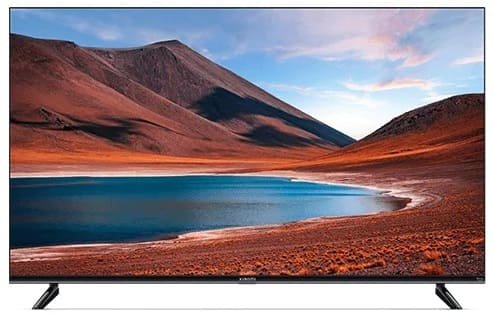
Encountering a Xiaomi TV with no image and sound can be frustrating, but fear not – our comprehensive guide offers practical steps to troubleshoot and potentially resolve the issue, ensuring your Mi TV returns to optimal performance.
Ensure the HDMI cable is securely plugged in and the TV is set to the correct input source. A loose connection is a common culprit for no image or sound.
Perform a simple restart by pressing the power button, selecting [Power off], and then turning the TV back on. This helps reset any temporary glitches.
Also Read - What to do If Your Xiaomi TV has no Sound But have Video?
Connect the Mi TV to a different HDMI port to rule out a malfunctioning port, determining if the issue is specific to one.
Swap out the HDMI cable with a working one to rule out cable wear and signal transmission issues.
Examine HDMI ports and connected devices for signs of physical damage, as bent pins or damaged connectors can hinder connectivity.
Also Read - Why doesn't my Xiaomi TV Recognize the Removable Hard Drive?
Ensure stable power supply by connecting the TV to a different power outlet or USB port, as power-related issues can affect display and audio.
Ensure the TV is well-ventilated and not in an enclosed space to prevent overheating, which can impact performance.
If issues persist, contact Xiaomi's official service center or the seller for expert assistance. Professional support ensures solutions for more complex problems.
Also Read - Why is My Xiaomi TV Not Generating Sound via HDMI Speakers?
Troubleshooting a Xiaomi TV with no image or sound requires a systematic approach. By checking connections, restarting, and exploring alternative ports and cables, many issues can be resolved. If problems persist, seek professional assistance from Xiaomi's service center or your seller for a seamless TV experience. Addressing concerns step by step will bring your Mi TV back to life, delivering the vibrant visuals and crisp sound you deserve.
To know more about our platform, visit our About Us page.
Comments