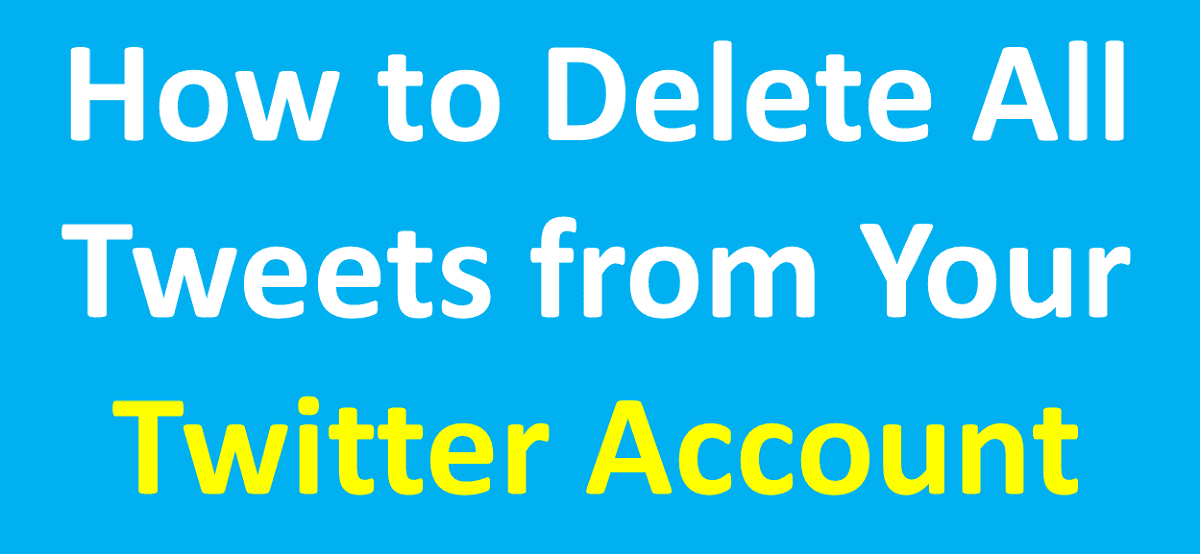
Although Twitter does not permit bulk deletion of Tweets, there are still ways to erase all of your Tweets. You may easily manually delete Tweets from your Twitter account if you just have a small number of them. But what if you've amassed tens of thousands of Tweets throughout the years? Your most recent 3200 Tweets may be deleted forever using web-based programmes like TweetDelete TweetEraser. You may easily delete all of your Tweets by following the steps in this article.
Method 1 - Using TweetDelete
One of the easiest way to Delete your Twitter posts in bulk from twitter is TweetDelete. All of the tweets on your Twitter account may be deleted using the free tool TweetDelete. Only your most recent 3,200 tweets may be deleted with TweetDelete due to Twitter restrictions.
TweetDelete Premium Plan
Follow below step by step guide to delete all tweets from Twitter.
Step 1 - Open Browser from your PC or Laptop and go to TweetDelete official website - https://tweetdelete.net/
Step 2 - Now click on "Sign in with Twitter" to connect your twitter account.
Step 3 - Now select Authorize App to allow access your twitter accounts.
Step 4 - Now from Top select Tweets, select Age of tweets to delete - Check the agreement box and then click on Delete my Tweets.
Your Tweets will start to be deleted by TweetDelete, which could take some time. Leave the tab running for as long as it takes.
Method 2. Using TweetEraser
Another method to delete all tweets by using TweetEraser. One of the several paid options for erasing your Tweets is TweetEraser. Even while a free service like TweetDelete may seem perfect, TweetEraser gives you the option of deleting all of your tweets older than 3200.
TweetEraser Subscription Plan
Follow step by step guide to delete all tweets from Twitter by TweetEraser.
Step 1 - Open Browser from your PC or Laptop and go to TweetEraser official website - https://www.tweeteraser.com/
Step 2 - Now click on "Sign in with Twitter" to connect your twitter account.
Step 3 - Open Twitter in browser and from the left bottom - Click on More - Settings and Support - Settings and Privacy.
Step 4 - Now Your Account - Download an archive of your data, Then type your password and click the Request Archive button.
Step 5 - Now from TweetEraser Dashboard, from lefthand column Select Tweets then click on Import Twitter Archive/Data, then Drag and Drop files which you recieved from Twitter.
Step 6 - Now select Age of tweets to delete - Check the agreement box and then click on Delete my Tweets.
Your Tweets will start to be deleted by TweetEraser, which could take some time. Leave the tab running for as long as it takes.
Conclusion
You may quickly erase all of your tweets from Twitter by following the instructions provided in this article. It is crucial to keep in mind that this action is irreversible and permanent. You may edit your online appearance by deleting tweets to make sure it reflects your current tastes and career objectives. Before beginning this procedure, keep in mind to use caution and take into account regularly maintaining backups of your tweets if you desire to save any information.
FAQs
Can I recover deleted tweets after following this guide?
No, once you delete a tweet using this approach, it cannot be retrieved and is forever gone. It is crucial to take this into account before moving on and to make sure you have backed up any tweets or other information you desire to save.
Will deleting my tweets affect my followers or notifications?
Your followers and notifications won't be directly impacted by deleting your tweets. However, since the deleted tweets are no longer accessible, any engagement or interaction with them by your followers may be impacted.
Can I delete my tweets selectively instead of deleting all of them?
Yes, you may remove certain tweets from your account using the Twitter website or mobile app. If you only want to remove a few particular tweets, you may manually browse to each tweet and delete it one at a time. This article focuses on removing all tweets.
Will deleting my tweets also remove retweets or replies to my tweets?
No, deleting a tweet does not make all retweets and responses to that tweet disappear. These conversations will still exist on Twitter, but they won't be associated with your deleted tweets.
Is there a limit to the number of tweets I can delete at once?
You may examine up to 3,200 tweets at once on Twitter's Advanced Search page. Repeat the deletion process for following batches if you have more than 3,200 tweets before all of them have been removed.
How long does it take for the deleted tweets to be completely removed from Twitter?
Usually, the deleting procedure happens instantly. The tweets should be deleted as soon as you confirm the deletion. Search engines may need some time to update their indexes and for the updates to appear on all platforms, though.
Will deleting my tweets affect my account's engagement metrics or analytics?
Yes, deleting tweets will have an effect on your account's statistics and engagement numbers. The interactions with the deleted tweets, such as retweets, likes, or replies, will no longer be recorded in your account's statistics.
Can I use third-party tools or services to delete my tweets?
Despite the fact that there exist third-party programmes and services for erasing tweets, it is advised to use caution when doing so. Because they need access to your Twitter account, be sure they are reliable and trustworthy. To protect the security of your account, it is advised to stick to the Twitter-approved procedures.
Will deleting my tweets affect my followers or their ability to view my profile?
Your followers' ability to read your profile or lose interest in your tweets will not be immediately impacted by deletion. Your profile, bio, and any un-deleted tweets or conversations will all still be visible to your followers. They won't be able to view the tweets you deleted, though.
Can I schedule the deletion of my tweets for a specific time or date?
The basic capabilities of Twitter do not provide scheduled tweet deletion. But there are third-party programmes out there that could provide scheduled tweet deleting features. It's crucial to do your homework and employ reliable technologies that put your account's security first.
Will deleting my tweets affect my direct messages (DMs)?
No, deleting a tweet won't affect your Twitter direct messages (DMs). DMs are not included in tweets and won't be deleted along with them.
Comments