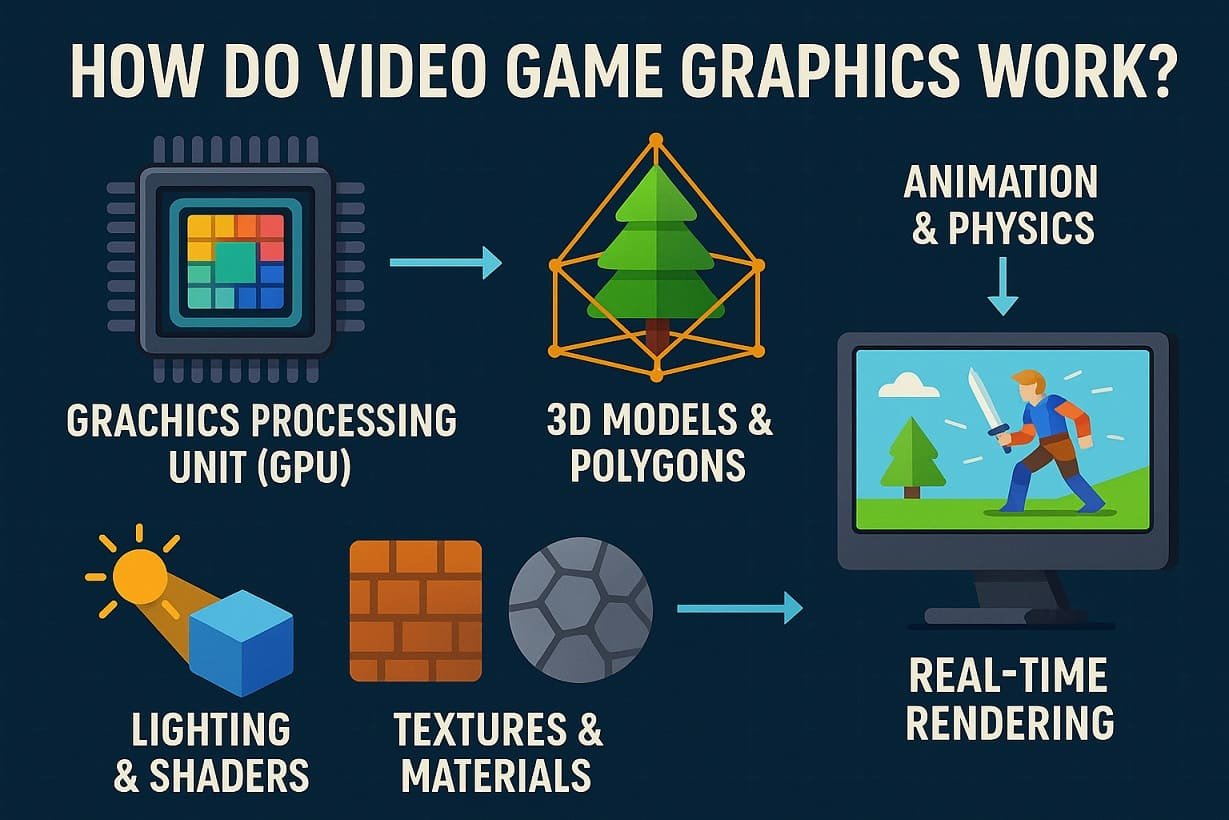
Video game graphics are the visual backbone of interactive entertainment. From the pixelated adventures of the 1980s to the hyper-realistic, cinematic worlds of today, the evolution of video game graphics is a stunning blend of art and cutting-edge technology. But behind every sword swing, explosion, or character expression lies a complex system of hardware, software, and mathematics working in real time to render visual content. So how exactly do video game graphics work? Let's break it down step-by-step.
At the heart of modern video game visuals is the Graphics Processing Unit (GPU). Unlike the CPU, which handles general logic and processes, the GPU is specialized in performing the complex mathematical calculations required to create images on your screen.
GPUs allow video games to render thousands or even millions of polygons (the basic units of 3D models) every second.
Video games run on graphics engines (like Unreal Engine, Unity, or CryEngine) that manage how objects are drawn and rendered in a scene. These engines use a rendering pipeline, a sequence of steps that transform data into visual content.
At their core, 3D game environments and characters are built using polygons, especially triangles. Thousands of triangles are connected to form a mesh, which becomes the skeleton of a character or object.
Lighting is crucial for visual realism. There are different types of lighting techniques used in games:
Shaders are small programs that tell the GPU how to render each pixel or vertex. They are used to create effects like:
A texture is a 2D image applied to a 3D model to give it color and detail. These can include color maps, bump maps (to simulate surface depth), normal maps (for lighting), and specular maps (for shininess).
Materials are the combination of textures and shader settings that determine how an object looks and reacts to light.
Visual movement in games is often a combination of:
All of this is rendered in real-time at rates like 30 FPS, 60 FPS, or even higher for smoother gameplay.
Modern games often integrate AI and procedural generation to create dynamic, non-repetitive graphics.
Examples:
These techniques enhance realism while reducing development time and system load.
Real-time rendering is far more complex as it must respond to user input, simulate environments, and render visuals simultaneously.
Video game graphics work through a sophisticated blend of art and computer science. From polygon meshes and texture mapping to lighting physics and AI-enhanced visuals, modern graphics are the result of decades of innovation. As GPUs become more powerful and engines more intelligent, the future promises even more photorealistic and immersive gaming experiences.
Q1. What role does the GPU play in video game graphics?
The GPU performs the heavy calculations required to render 2D and 3D visuals, handling textures, lighting, and real-time image processing.
Q2. What is a rendering engine in games?
A rendering engine is software like Unreal or Unity that manages how graphics are processed and displayed, including lighting, physics, and animation.
Q3. What are polygons in video games?
Polygons, mostly triangles, are the building blocks of 3D models. Complex objects are made by connecting thousands of polygons in a mesh.
Q4. What are shaders in video game graphics?
Shaders are programs that define how surfaces appear in terms of light, color, and texture. They create effects like reflections, shadows, and glow.
Q5. How are video games made to look realistic?
Through advanced lighting, texture mapping, physics simulation, and real-time rendering, games achieve lifelike visuals and immersive environments.
Image Credits: Created by ChatGPT with DALL·E, OpenAI
Comments