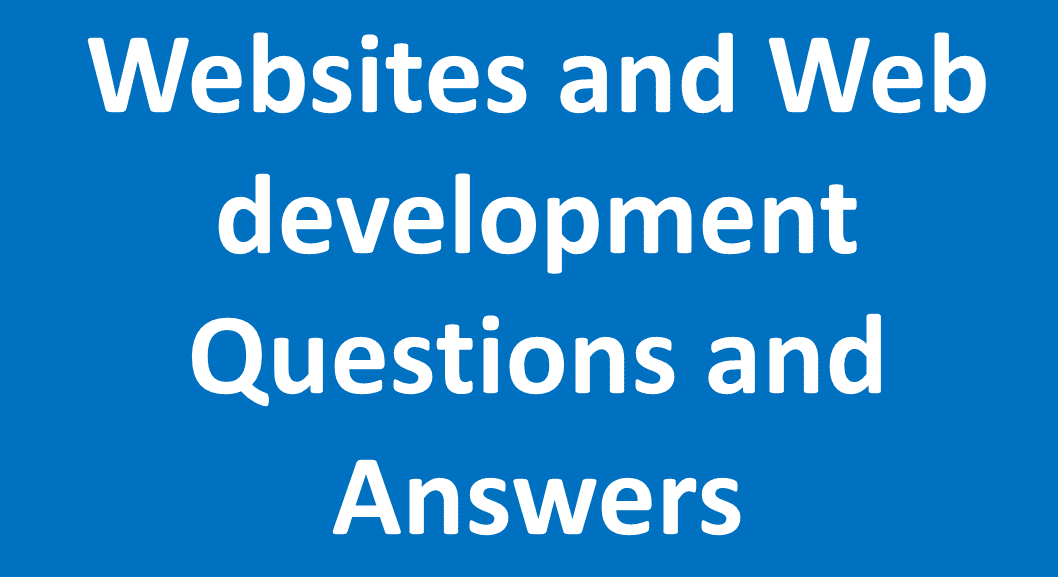
Here are some frequently asked questions (FAQs) related to websites and web development:
A website is a collection of web pages and related content that is accessible via the internet. It is typically hosted on a web server and can be accessed using a web browser.
A website is a collection of related web pages and multimedia content that are accessible via the internet. It is typically hosted on a web server and can be accessed using a web browser. Websites are used for various purposes, such as sharing information, providing services, conducting e-commerce, or promoting businesses and organizations.
A website usually consists of different elements, including text, images, videos, links, and interactive features. These elements are arranged and presented using HTML (Hypertext Markup Language), which defines the structure and layout of the web pages. CSS (Cascading Style Sheets) is used to control the visual appearance and styling of the website, while JavaScript enables interactivity and dynamic functionality.
Websites can range from simple, single-page sites to complex, multi-page websites with interactive features and databases. They serve as a digital presence for individuals, businesses, organizations, and institutions, allowing them to reach and engage with a global audience on the internet.
Websites are typically accessed by users through their unique domain names, such as www.example.com, which serve as the address for locating and accessing the site. Users can navigate through the pages of a website using menus, links, and search functionalities, interacting with the content and engaging with the website's offerings.
Web development refers to the process of creating, building, and maintaining websites and web applications. It involves a combination of programming, designing, and other technical skills to develop functional and visually appealing websites that meet specific requirements.
Web development encompasses various stages, including:
Planning and Analysis: This involves understanding the goals and requirements of the website or web application, determining the target audience, and outlining the project scope and features.
Design: Web designers create the visual layout, user interface (UI), and user experience (UX) of the website. They use design tools, graphics, and typography to create an aesthetically pleasing and user-friendly interface.
Front-end Development: Front-end developers are responsible for implementing the design and building the client-side of the website. They use HTML, CSS, and JavaScript to create the structure, style, and interactivity of web pages that users see and interact with.
Back-end Development: Back-end developers handle the server-side of web development. They build the logic and functionality behind the scenes, such as server configuration, database management, and server-side scripting. Common back-end programming languages include PHP, Python, Ruby, and Java.
Database Integration: Web applications often require databases to store and retrieve data. Web developers integrate and interact with databases using technologies like SQL (Structured Query Language) or NoSQL databases, depending on the project requirements.
Testing and Debugging: Web developers conduct testing to ensure that the website or web application works as intended, is free of bugs and errors, and delivers a smooth user experience. They use debugging tools, perform compatibility testing, and address any issues that arise.
Deployment and Maintenance: Once a website is developed and tested, it is deployed to a web server and made accessible to users. Ongoing maintenance involves monitoring the website's performance, updating content, fixing bugs, and implementing security measures.
Web development can involve working with various frameworks, content management systems (CMS), and libraries to streamline development processes and enhance functionality. Popular frameworks include Laravel (PHP), Django (Python), and Ruby on Rails. CMS platforms like WordPress, Joomla, and Drupal provide pre-built functionality and templates for website development.
Responsive web design is an approach that aims to create websites that provide an optimal viewing experience across different devices and screen sizes. It ensures that the website adapts and adjusts its layout and content to deliver a user-friendly experience on desktop computers, tablets, and mobile devices.
In responsive web design, the layout, content, and visual elements of a website are flexible and fluid, adjusting dynamically based on the screen size and resolution. This allows the website to automatically resize, reposition, and reformat its elements to fit the available screen space, ensuring readability, usability, and easy navigation.
Key principles and techniques involved in responsive web design include:
Fluid Grids: Instead of using fixed pixel-based layouts, responsive designs utilize relative units like percentages or ems for layout components. This enables the website to adapt and scale its content proportionally based on the screen size.
Flexible Images and Media: Images and media elements are designed to be flexible and responsive, resizing and adjusting according to the screen size. This is typically achieved using CSS techniques, such as max-width: 100% or media queries.
Media Queries: Media queries allow the website to apply different styles and layouts based on the characteristics of the device or screen. By using CSS media queries, developers can specify rules that trigger specific styles or layout changes at different breakpoints, accommodating various screen sizes and orientations.
Mobile-First Approach: With a mobile-first approach, the website is initially designed and developed for mobile devices, considering their constraints and limitations. Then, additional styles and layout enhancements are applied to cater to larger screens, ensuring a seamless experience across all devices.
Benefits of responsive web design include:
Improved User Experience: Responsive websites adapt to the user's device, providing a consistent and user-friendly experience, regardless of the screen size or device being used.
Increased Reach: With the growing popularity of mobile devices, responsive design allows websites to reach and engage a wider audience, including mobile users.
Better SEO Performance: Search engines favor mobile-friendly websites and responsive design is one of the recommended approaches. Responsive websites provide a single URL and consistent content across devices, making it easier for search engines to crawl and index.
Time and Cost Efficiency: Developing a responsive website eliminates the need for separate mobile and desktop versions, reducing development time and maintenance efforts.
In summary, responsive web design enables websites to adapt to the diverse landscape of devices and screen sizes, providing an optimal experience for users across various platforms.
Front-end development involves building the user interface and client-side functionality of a website or web application. It primarily focuses on HTML, CSS, and JavaScript to create the visual elements and interactions that users see and interact with.
Back-end development involves building the server-side logic and functionality of a website or web application. It deals with server-side programming languages, databases, and server management to handle data processing, server communication, and business logic.
A Content Management System is a software application that allows users to create, manage, and publish digital content on the web without requiring extensive technical knowledge. Examples of popular CMS platforms include WordPress, Joomla, and Drupal.
The main purpose of a CMS is to simplify the process of managing and updating website content, enabling individuals or teams to collaborate efficiently. Instead of manually coding web pages, a CMS allows users to work with a graphical user interface (GUI) to create and edit content, apply formatting, upload media files, and manage various aspects of the website.
Key features and functionalities commonly found in CMS platforms include:
Content Creation and Editing: CMS platforms provide intuitive editors that allow users to create and edit content in a user-friendly environment, similar to a word processor. Users can format text, add images, embed multimedia, and apply styling without needing to write HTML or CSS code.
Content Organization and Management: CMS platforms offer tools to organize content into categories, tags, or hierarchical structures, making it easier to manage and navigate. This helps maintain a structured and easily searchable content repository.
Workflow and Collaboration: CMS platforms often include workflow management features that facilitate collaboration among multiple users. This may involve assigning roles and permissions, enabling content approval processes, and allowing collaboration on content creation and editing.
Template and Theme Management: CMS platforms allow users to select and customize templates or themes that define the visual appearance of the website. This enables users to change the overall design and layout without affecting the underlying content.
Publishing and Versioning: CMS platforms provide mechanisms to publish content on the website or schedule content for future publication. They also typically include versioning capabilities, allowing users to track changes, revert to previous versions, and collaborate on content updates.
Plug-ins and Extensions: Many CMS platforms support plug-ins, extensions, or modules that extend the functionality of the core system. These add-ons can provide features like e-commerce, SEO optimization, social media integration, forms, and more.
Popular CMS platforms include WordPress, Joomla, Drupal, Magento, and Shopify. Each CMS has its own strengths, target audience, and specific use cases, allowing users to choose the one that best fits their needs.
Website hosting is the service of storing and serving website files on a server that is connected to the internet. Web hosting providers offer various hosting plans and server configurations to make websites accessible to users worldwide.
Website hosting involves renting server space from a hosting provider who operates and maintains the servers. The hosting provider ensures that the website files are stored securely and can be accessed by anyone who visits the website.
Here are a few key aspects of website hosting:
Server Space: Hosting providers allocate disk space on their servers to store the website files, databases, and other resources associated with the website. The amount of server space you require depends on the size and complexity of your website.
Server Management: Hosting providers handle server management tasks, such as hardware and software maintenance, security updates, and server configurations. This ensures that the server is running efficiently and the website remains accessible to users.
Server Performance: Hosting providers optimize server performance to ensure fast loading times and smooth user experience. They employ techniques like caching, content delivery networks (CDNs), and server-side optimizations to improve website speed and responsiveness.
Domain Name System (DNS) Management: Hosting providers often offer DNS management services. DNS translates domain names (e.g., www.example.com) into IP addresses that computers understand. DNS management allows you to control and configure domain-related settings.
Email Services: Many hosting providers offer email services, allowing you to create and manage email accounts associated with your domain (e.g., you@yourdomain.com). This enables you to have professional email addresses linked to your website domain.
Support and Security: Hosting providers offer technical support to address any issues or concerns related to the server or hosting environment. They also implement security measures, such as firewalls, SSL certificates, and regular backups, to protect your website and its data.
Types of website hosting include shared hosting, VPS (Virtual Private Server) hosting, dedicated hosting, and cloud hosting. Each type has its own advantages and is suitable for different website sizes, traffic levels, and resource requirements.
Choosing a reliable hosting provider is crucial for the performance and availability of your website. Factors to consider include server reliability, uptime guarantees, customer support quality, scalability, pricing, and additional features provided.
In summary, website hosting is the service of storing and making a website accessible on the internet. It involves renting server space from a hosting provider who manages the server infrastructure and ensures that your website is available to visitors.
Improving website security is essential to protect your website and its data from unauthorized access, data breaches, and malicious activities. Here are some important measures you can take to enhance website security:
Keep Software Updated: Ensure that your website's CMS, plugins, themes, and any other software components are always up to date. Updates often include security patches that address known vulnerabilities.
Use Strong and Unique Passwords: Enforce strong password policies for all user accounts associated with your website, including admin accounts. Use a combination of uppercase and lowercase letters, numbers, and special characters. Avoid using common passwords and consider using a password manager to generate and securely store passwords.
Implement Two-Factor Authentication (2FA): Enable 2FA for your website's admin and user accounts. This adds an extra layer of security by requiring users to provide an additional verification method, such as a code sent to their mobile device, along with their password.
Regularly Backup Your Website: Perform regular backups of your website and its databases. Store backups in a secure location, preferably offsite or in the cloud. In the event of a security incident or data loss, backups will help you restore your website to a previous secure state.
Use Secure Hosting: Choose a reputable hosting provider that emphasizes security and implements measures like firewalls, intrusion detection systems, and regular security audits. Look for hosting providers that offer SSL certificates and use secure protocols like HTTPS.
Implement Web Application Firewalls (WAF): Utilize a WAF to protect your website from common web application attacks, such as SQL injections, cross-site scripting (XSS), and cross-site request forgery (CSRF). A WAF helps filter and block malicious traffic before it reaches your website.
Use SSL/TLS Certificates: Secure your website with an SSL/TLS certificate to enable HTTPS encryption. This ensures that data transmitted between your website and users' browsers is encrypted and protected from interception.
Monitor Website Activity: Implement website activity monitoring tools to detect and respond to any suspicious or unauthorized activities. Monitor access logs, file integrity, and user activity to identify any potential security issues.
Educate Website Users: Educate your website users about best security practices, such as using strong passwords, avoiding suspicious links and downloads, and being cautious with their personal information. Promote security awareness to prevent social engineering attacks and protect user accounts.
Regular Security Audits and Vulnerability Scans: Conduct regular security audits and vulnerability scans of your website to identify and address any security weaknesses. Use security scanning tools and services to scan for common vulnerabilities and ensure that your website meets security best practices.
By implementing these measures, you can significantly enhance the security of your website and protect it from potential threats. It's important to maintain a proactive approach to security and stay updated on the latest security practices and emerging threats in order to effectively protect your website and its users.
Website analytics refers to the collection, measurement, analysis, and reporting of data related to website usage and performance. It involves tracking visitor behavior, traffic sources, conversion rates, and other metrics to gain insights and make informed decisions for website optimization and marketing strategies.
Website analytics provide valuable information about the performance, effectiveness, and user experience of a website. By understanding user behavior and preferences, website owners and marketers can make informed decisions to optimize their websites, improve user engagement, and achieve their goals.
Common types of data collected through website analytics include:
Visitor Metrics: This includes information about the number of visitors to the website, unique visitors, returning visitors, and their geographic location. It helps understand the overall reach and audience of the website.
Traffic Sources: Website analytics tools track the sources that drive traffic to the website, such as search engines, social media platforms, referral websites, or direct visits. This data helps identify the most effective channels for acquiring visitors.
Page Views and Bounce Rate: Page view metrics show the number of times specific pages on the website have been viewed. Bounce rate measures the percentage of visitors who leave the website after viewing only one page. These metrics indicate how engaging and relevant the content is to visitors.
Conversion Tracking: Conversion tracking measures the number of desired actions taken by visitors, such as completing a purchase, filling out a form, subscribing to a newsletter, or downloading a file. It helps evaluate the effectiveness of marketing campaigns and identify areas for improvement.
User Behavior: User behavior metrics provide insights into how visitors navigate the website, including the pages they visit, the time spent on each page, the flow between pages, and the interactions with site elements like buttons or forms. This data helps optimize website navigation, user experience, and content placement.
Device and Browser Information: Analytics tools can capture data on the devices (desktop, mobile, tablet) and browsers used by visitors. This information helps optimize the website's responsiveness and compatibility across different devices and platforms.
On-site Search Queries: If a website has a search function, analytics tools can track the search terms visitors use on the site. This data provides insights into user intent, popular topics, and potential content gaps.
Website analytics can be implemented using various tools, including Google Analytics, Adobe Analytics, Matomo (formerly Piwik), and many others. These tools typically require adding a tracking code snippet to the website's pages to collect and send data to the analytics platform.
By analyzing website analytics data, website owners and marketers can make data-driven decisions, improve user experience, optimize content, and enhance marketing strategies to achieve their objectives and continuously improve the performance of their websites.
To improve website loading speed, you can optimize images and media files, minify CSS and JavaScript, enable caching, use a content delivery network (CDN), reduce server response time, and optimize database queries. Additionally, using a lightweight and efficient website theme or template can also help enhance loading speed.
Here are several ways to improve website loading speed:
Optimize Images: Compress and resize images to reduce their file size without significantly compromising quality. Use image formats like JPEG or WebP, and consider lazy loading techniques to defer the loading of images until they come into the viewport.
Minify CSS, JavaScript, and HTML: Remove unnecessary characters, white spaces, and comments from CSS, JavaScript, and HTML files to reduce their file sizes. Minification can be done manually or through automated tools or plugins.
Enable Browser Caching: Leverage browser caching by setting appropriate cache headers for static resources. This allows the browser to store certain files locally, reducing the need to re-download them on subsequent visits.
Use Content Delivery Networks (CDNs): CDNs distribute your website's static files to multiple servers worldwide. When a user requests your website, the files are served from the server closest to their location, reducing latency and improving loading speed.
Enable GZIP Compression: Enable GZIP compression on your web server to reduce the size of files transmitted between the server and the user's browser. GZIP compression significantly reduces file sizes, leading to faster loading times.
Minimize HTTP Requests: Reduce the number of HTTP requests by combining CSS and JavaScript files into fewer files. Inline small CSS or JavaScript snippets directly into HTML when possible. Fewer requests mean faster loading times.
Optimize Server Response Time: Ensure your web server is properly configured and optimized for fast response times. Consider using caching mechanisms, server-side optimizations, and upgrading to faster server hardware if necessary.
Prioritize Above-the-Fold Content: Load critical above-the-fold content first to provide a perceived faster loading experience. Place CSS and JavaScript needed for the initial view of the page in the head section or inline them within HTML.
Remove Unnecessary Plugins and Scripts: Evaluate and remove any unnecessary plugins, scripts, or code that might slow down your website. Each additional plugin or script adds overhead to the loading process.
Test and Monitor Performance: Regularly test your website's loading speed using tools like Google PageSpeed Insights, GTmetrix, or WebPageTest. Monitor performance over time and address any issues or bottlenecks that arise.
Choose a Fast Web Hosting Provider: Ensure your web hosting provider offers fast and reliable server infrastructure. Consider upgrading to a higher-performance hosting plan or switching to a different provider if your current hosting is consistently slow.
Remember to analyze and optimize both desktop and mobile loading speeds, as mobile users make up a significant portion of website traffic.
Improving website loading speed is an ongoing process, so it's important to regularly review and optimize your website's performance to provide the best possible user experience.
A domain name is the address of a website on the internet. It typically consists of a unique name followed by a domain extension, such as .com, .org, or .net.
A domain name is the unique address that identifies a website on the internet. It is the user-friendly and memorable name that users can type into their web browsers to access a specific website.
A domain name consists of two main parts:
1. Domain Name itself: This is the actual name chosen by the website owner, such as "example" in the domain name "example.com". It can consist of letters, numbers, and hyphens, but not spaces. Domain names are not case-sensitive, so "example.com" and "Example.com" are considered the same.
2. Top-Level Domain (TLD): This is the extension that follows the domain name, such as ".com", ".org", ".net", or country-specific extensions like ".uk" or ".ca". TLDs categorize websites based on their purpose, geographical location, or organization type.
Here are a few key points about domain names:
Unique Identity: Each domain name is unique, and no two websites can have the exact same domain name. This uniqueness allows users to easily differentiate and access specific websites.
IP Address Mapping: Domain names are associated with IP (Internet Protocol) addresses, which are numerical addresses that computers use to communicate with each other over the internet. When a user enters a domain name in their browser, it is translated into the corresponding IP address through the Domain Name System (DNS).
Registration: Domain names need to be registered with a domain registrar, which is an organization accredited by the Internet Corporation for Assigned Names and Numbers (ICANN) or a country-specific domain authority. Registration involves selecting an available domain name and paying a registration fee for a specified period, usually annually.
Subdomains: Domain names can have subdomains that precede the main domain name, such as "blog.example.com" or "store.example.com". Subdomains allow website owners to organize different sections or services of their website under unique addresses.
Branding and Identity: Domain names play a significant role in branding and establishing an online identity. They can reflect the name of a business, organization, or individual, making it easier for users to remember and associate the website with a particular entity.
Extensions and TLDs: There are various types of TLDs available, including generic TLDs (gTLDs) like ".com", ".org", ".net", and country-code TLDs (ccTLDs) like ".us", ".uk", ".ca". Additionally, there are specialized TLDs, such as ".edu" for educational institutions or ".gov" for government websites.
Choosing a domain name is an important step when establishing an online presence. It should be relevant to the website's content, easy to remember, and representative of the brand or purpose of the website.
It's worth noting that domain names can be transferred to different registrars or redirected to different IP addresses, allowing website owners to change hosting providers or associate the domain with a different website while keeping the same address.
A website is a collection of web pages with static or dynamic content that provide information or resources. A web application, on the other hand, is a website that offers interactive functionality, allowing users to perform tasks or complete specific actions.
Some popular programming languages for web development include HTML, CSS, JavaScript, Python, PHP, Ruby, and Java. The choice of language depends on the specific requirements and goals of the project.
HTML (Hypertext Markup Language) is used to structure and present the content of web pages. CSS (Cascading Style Sheets) is used to style and format the visual appearance of web pages. JavaScript is a programming language that adds interactivity and dynamic features to websites.
Responsive web design is an approach to designing and developing websites that ensure optimal viewing and usability across different devices and screen sizes. It involves using flexible layouts, fluid images, and CSS media queries to adapt the website's appearance and functionality based on the user's device.
A content management system is a software application that simplifies the creation, management, and publication of digital content on the web. CMS platforms like WordPress, Joomla, and Drupal provide tools and templates for website building and content editing.
E-commerce refers to conducting business transactions and selling products or services online. It involves processes like online shopping, electronic payments, order management, and customer support through a website or web application.
Website accessibility refers to designing and developing websites in a way that makes them usable and accessible to individuals with disabilities. This includes providing alternatives for visual or auditory content, ensuring keyboard accessibility, and adhering to accessibility guidelines and standards.
Search engine optimization (SEO) involves various techniques to improve a website's visibility and rankings on search engine results pages. This includes optimizing website content, meta tags, URL structure, internal linking, mobile-friendliness, page speed, and building high-quality backlinks.
A responsive web design framework is a collection of pre-built HTML, CSS, and JavaScript components and styles that assist in creating responsive websites. Frameworks like Bootstrap, Foundation, and Bulma provide a grid system, responsive components, and styling templates that make it easier to build responsive web pages.
User experience (UX) design focuses on enhancing user satisfaction by improving the usability, accessibility, and overall interaction between users and a website or web application. It involves considering factors like user research, information architecture, wireframing, prototyping, and usability testing to create a user-friendly and enjoyable experience.
A wireframe is a visual representation or blueprint of a web page or application's structure and layout. It typically outlines the placement of elements, such as navigation menus, content sections, and call-to-action buttons, without delving into visual design details. Wireframes help in planning and organizing the user interface before proceeding to visual design and development.
Wireframes serve as a visual guide that helps designers, developers, and stakeholders understand the layout and functionality of a webpage or application before diving into detailed design or development work. They provide a framework for discussions and decision-making regarding the user interface (UI) and user experience (UX) aspects of a digital product.
Key characteristics of wireframes include:
Structural Representation: Wireframes outline the hierarchy and organization of content elements on a page or screen. They focus on the placement of key components, such as headers, navigation menus, content sections, buttons, forms, and other interactive elements.
Simplicity: Wireframes use basic shapes, lines, and text to represent different elements and their relationships. They prioritize clarity and simplicity over visual details to convey the layout and structure effectively.
Functionality and Interaction: Wireframes indicate how users will interact with the interface, such as through clickable buttons or links, form input fields, dropdown menus, or interactive elements. They illustrate the flow and navigation between screens or pages.
Content Placement: Wireframes define the general placement and sizing of content elements, providing an overview of how text, images, and multimedia components will be displayed on the page. They help ensure that content is organized effectively and supports user tasks and goals.
Iterative and Collaborative: Wireframes are often created and refined through an iterative process, involving feedback and collaboration among designers, developers, and stakeholders. They serve as a starting point for discussions and iterations to refine the design and functionality of the digital product.
Wireframes can be created using various tools, ranging from simple pen-and-paper sketches to specialized wireframing software or design tools. The choice of tool depends on the complexity of the project and the preferences of the team involved.
A responsive image is an image that adapts its size and resolution based on the screen size and capabilities of the device being used to view the website. Using techniques like CSS media queries and HTML attributes, responsive images ensure that they are appropriately sized and optimized for different devices, providing an optimal viewing experience.
A content delivery network is a geographically distributed network of servers that work together to deliver web content to users more efficiently. CDNs cache static website files, like images, CSS, and JavaScript, on servers located in various regions, reducing the distance and time it takes for users to access those files and improving website performance and loading speed.
When a user requests content from a website, the CDN identifies the user's location and delivers the content from the server that is closest to the user. This proximity reduces the physical distance between the server and the user, resulting in faster content delivery and improved website performance.
CDNs offer several benefits:
Faster Content Delivery: By delivering content from servers located closer to the user, CDNs reduce the latency and loading time of web pages. This results in a faster and smoother browsing experience for website visitors.
Improved Website Performance: CDNs offload the delivery of static content from the website's origin server, reducing the load on the server and improving its overall performance. This allows the origin server to focus on dynamic content generation, database queries, and other processing tasks.
Increased Scalability and Reliability: CDNs are designed to handle high traffic loads and distribute it across multiple servers. This scalability ensures that websites can handle sudden traffic spikes without experiencing performance issues or downtime.
Load Balancing: CDNs use load balancing techniques to distribute incoming requests across multiple servers, optimizing resource utilization and preventing any single server from being overwhelmed with traffic. This helps maintain consistent website performance and availability.
Geographic Reach: CDNs have servers located in various regions globally. This widespread presence allows content to be delivered from a server that is physically closer to the user, reducing the distance data needs to travel and minimizing network congestion.
DDoS Mitigation: CDNs often include built-in protection against Distributed Denial of Service (DDoS) attacks. By distributing traffic across multiple servers, CDNs can absorb and mitigate large-scale attacks, ensuring that websites remain accessible even under attack.
Bandwidth Savings: CDNs can reduce the bandwidth consumed by a website by caching and delivering content efficiently. Content that is frequently accessed can be cached on CDN servers, reducing the amount of data that needs to be transferred from the origin server to the user.
CDNs can be integrated with websites by configuring DNS settings or using specific CDN providers' APIs or plugins. Popular CDN providers include Cloudflare, Akamai, Amazon CloudFront, and Fastly.
Implementing a CDN is particularly beneficial for websites with a global audience, heavy media content, or high traffic volumes. It helps optimize website performance, improves user experience, and ensures fast and reliable content delivery to users regardless of their geographical location.
Website security involves implementing measures to protect a website from unauthorized access, data breaches, and malicious activities. It includes practices like using secure protocols (HTTPS), keeping software and plugins up to date, regularly backing up data, implementing firewalls, using secure passwords, and conducting security audits and vulnerability assessments.
Website security encompasses several aspects, including:
Data Protection: Ensuring that sensitive data, such as user information, passwords, financial transactions, and personal details, are securely stored and transmitted. This involves using encryption technologies like SSL/TLS certificates to establish secure connections (HTTPS) and properly securing databases and user information.
User Authentication and Access Control: Implementing strong user authentication mechanisms, such as password policies, multi-factor authentication (MFA), and CAPTCHA, to prevent unauthorized access to website accounts and administrative areas. Proper access control should be in place to limit privileges and permissions based on user roles.
Vulnerability Management: Regularly scanning and assessing the website for vulnerabilities and implementing timely patches and updates to address any identified security weaknesses. This includes keeping the website's CMS, plugins, themes, and other software components up to date.
Malware Prevention: Employing security measures to prevent malware infections, such as implementing web application firewalls (WAFs), using reputable antivirus and anti-malware software, and regularly scanning the website for malicious code or files.
Secure Coding Practices: Following secure coding practices when developing or customizing the website to prevent common security vulnerabilities, such as SQL injections, cross-site scripting (XSS), cross-site request forgery (CSRF), and insecure direct object references.
Regular Backups: Performing regular backups of the website and its databases to ensure data can be restored in case of a security incident or data loss. Backups should be stored securely, preferably offsite or in the cloud.
Security Monitoring and Incident Response: Implementing tools and practices to monitor website activity, detect and respond to security incidents, and mitigate potential threats. This includes monitoring access logs, file integrity, system logs, and employing intrusion detection systems (IDS) or security information and event management (SIEM) solutions.
Employee Awareness and Training: Educating website administrators and employees about security best practices, such as strong password management, avoiding phishing attacks, and maintaining good security hygiene. Regular security training helps prevent human errors and strengthens overall security.
Compliance with Regulations: Ensuring compliance with relevant security and privacy regulations, such as the General Data Protection Regulation (GDPR) or Payment Card Industry Data Security Standard (PCI DSS), if applicable to the website's operations.
Website security is an ongoing process that requires constant monitoring, updates, and proactive measures to stay ahead of emerging threats. By prioritizing website security, you can protect sensitive information, maintain user trust, and mitigate the risk of security breaches and data loss.
The SEO title, also known as the title tag, is an HTML element that specifies the title of a webpage. It is displayed as the clickable headline in search engine results pages (SERPs) and serves as an important on-page SEO factor. Here are some key points to consider when optimizing SEO titles:
Keep it concise and relevant: Your SEO title should accurately summarize the content of the webpage in a concise manner. Aim for a length of 50-60 characters to ensure that it is fully displayed in search results without getting cut off.
Include targeted keywords: Incorporate relevant keywords that accurately reflect the content and purpose of the webpage. This helps search engines understand the relevance of your page to users' search queries.
Make it compelling: Craft a compelling SEO title that entices users to click through to your webpage. Use persuasive language, include a call to action, or highlight unique selling points to stand out from the competition.
Avoid keyword stuffing: While it's important to include keywords, avoid overstuffing the SEO title with excessive keywords. Focus on creating a natural and readable title that appeals to both search engines and users.
Consider branding: If appropriate, include your brand name in the SEO title to enhance brand visibility and recognition in search results. This can help improve click-through rates and establish brand authority.
Use separators or pipes: To improve readability and structure, consider using separators like dashes (-), pipes (|), or colons (:) to separate different elements within the SEO title, such as keywords and brand name.
Create unique titles for each page: Ensure that each page on your website has a unique SEO title that accurately reflects its specific content. Avoid duplicating or using generic titles across multiple pages, as this can confuse search engines and users.
Test and analyze: Monitor the performance of your SEO titles using web analytics tools. Analyze click-through rates, engagement metrics, and search engine rankings to determine the effectiveness of your titles. Make adjustments and optimizations based on the data to improve your SEO strategy.
The SEO description, also known as the meta description, is an HTML element that provides a concise summary of the content of a webpage. It appears below the SEO title in search engine results pages (SERPs) and plays a crucial role in attracting users to click through to your website. Here are some key points to consider when optimizing SEO descriptions:
Keep it concise and relevant: The meta description should provide a brief and accurate overview of the webpage's content. Aim for a length of around 150-160 characters to ensure that it is fully displayed in search results.
Include targeted keywords: Incorporate relevant keywords or key phrases that are closely related to the content of the webpage. This helps search engines understand the relevance of your page to users' search queries and can improve your chances of ranking higher in search results.
Make it compelling: Craft a compelling meta description that entices users to click through to your webpage. Use persuasive language, highlight unique selling points, and address the searcher's intent or problem to grab their attention.
Provide a clear value proposition: Clearly communicate the value or benefits that users can expect from visiting your webpage. This helps users understand how your content can fulfill their needs or answer their queries, increasing the likelihood of them clicking through.
Avoid duplicate descriptions: Ensure that each page on your website has a unique meta description. Avoid duplicating or using generic descriptions across multiple pages, as this can lead to confusion for search engines and users.
Don't keyword stuff: While it's important to include relevant keywords, avoid stuffing the meta description with excessive keywords. Focus on creating a natural and readable description that accurately represents the content of the webpage.
Use a call to action (CTA): Consider adding a clear and compelling call to action in the meta description. This can encourage users to click through and engage with your webpage, such as "Learn more," "Discover," "Get started," or "Find out how."
Be mindful of branding: If appropriate, include your brand name in the meta description to enhance brand visibility and recognition in search results. This can help establish brand authority and attract users who are specifically looking for your brand.
Test and analyze: Monitor the performance of your meta descriptions using web analytics tools. Analyze click-through rates, engagement metrics, and search engine rankings to determine the effectiveness of your descriptions. Make adjustments and optimizations based on the data to improve your SEO strategy.
SOAP (Simple Object Access Protocol) and REST (Representational State Transfer) are two popular architectural styles for designing web services. Here are the key differences between SOAP and REST:
Protocol and Messaging Format:
SOAP: SOAP is a protocol that uses XML (eXtensible Markup Language) as the messaging format. It relies on a standardized XML schema for defining the structure of messages exchanged between the client and server.
REST: REST is an architectural style that can use various protocols, but most commonly it uses HTTP. RESTful services typically use plain text, JSON (JavaScript Object Notation), or XML for message payloads, with JSON being the most commonly used format.
Complexity:
SOAP: SOAP is a more complex and heavyweight protocol compared to REST. It has a rigid set of rules and standards, including the use of XML schemas, WSDL (Web Services Description Language), and the need for a dedicated SOAP server and client libraries.
REST: REST is simpler and lightweight. It follows a more flexible and intuitive approach, leveraging the existing capabilities of HTTP and using standard HTTP methods like GET, POST, PUT, and DELETE to perform operations on resources.
Statelessness:
SOAP: SOAP is inherently stateful. Each request and response in SOAP contains a lot of contextual information, including session details, which needs to be maintained and managed by the server.
REST: REST is stateless. Each request sent to a RESTful service contains all the necessary information to process it, and the server does not need to maintain any session state. This makes RESTful services highly scalable and easier to cache.
API Design:
SOAP: SOAP follows a more RPC (Remote Procedure Call)-style approach, where methods or operations are exposed as remote services. SOAP APIs typically have a fixed set of actions defined in the WSDL document, and clients need to generate proxy classes or stubs to interact with the service.
REST: REST follows a resource-centric design. It treats everything as a resource, identified by a unique URL (Uniform Resource Locator). RESTful APIs have a more loosely coupled and discoverable nature, allowing clients to navigate and interact with resources using standard HTTP methods.
Support and Adoption:
SOAP: SOAP has been around for a longer time and has extensive support in various programming languages and platforms. It is often used in enterprise environments where advanced features like encryption, digital signatures, and reliable messaging are required.
REST: REST has gained significant popularity in recent years due to its simplicity and compatibility with web standards. It is widely supported by programming languages and frameworks, making it a preferred choice for building web APIs and integrating with web applications.
Both SOAP and REST have their strengths and weaknesses, and the choice between them depends on factors such as the specific requirements of the project, the existing infrastructure, and the desired level of simplicity or complexity. REST is commonly used for public web APIs and mobile applications, while SOAP is more prevalent in enterprise and legacy systems.
In web development, a namespace is a mechanism used to organize and group elements, such as functions, classes, or variables, within a specific scope to avoid naming conflicts and provide better code organization. Namespaces help prevent naming collisions when different libraries, frameworks, or modules are used together in the same project.
Here are some key uses and benefits of namespaces in web development:
Avoiding Naming Conflicts: Namespaces allow developers to define unique names for their code elements without worrying about conflicts with names used in other parts of the project or third-party libraries. By encapsulating code within a namespace, it becomes isolated from other code, reducing the risk of naming clashes.
Code Organization and Modularity: Namespaces promote better code organization and modularity by grouping related elements together. They provide a logical structure that helps developers understand the purpose and scope of different parts of the codebase. This improves code maintainability and readability, especially in large projects.
Reusability and Code Sharing: Namespaces enable code reusability and sharing. By encapsulating related functionality within a namespace, it becomes easier to package and distribute that code as a standalone module or library. Other developers can then use that code by importing or referencing the namespace, reducing the need for duplicating code.
Third-Party Library Integration: Namespaces are particularly useful when integrating multiple third-party libraries or frameworks into a project. Each library may have its own set of functions, classes, or variables, and namespaces allow you to differentiate between the elements provided by different libraries. This prevents conflicts when using similar names in different libraries and makes it clear which library a particular element belongs to.
Code Readability and Documentation: Namespaces can enhance code readability by providing context and improving code documentation. By using meaningful and descriptive namespaces, developers can quickly understand the purpose and scope of different code elements. Additionally, namespaces can be used as a form of documentation by providing a clear hierarchy and structure to the code.
In languages like JavaScript, PHP, C#, and others, namespaces are typically defined using keywords or syntax specific to the language. The specific implementation and usage may vary depending on the programming language and framework being used.
HTML5 introduced several new input types that provide enhanced functionality and better user experience. Some of the newly introduced input types in HTML5 are:
color : This input type displays a color picker dialog, allowing users to select a color from a palette.
date : This input type displays a date picker, enabling users to select a specific date from a calendar.
datetime-local: This input type allows users to enter both a date and a time value in a localized format.
email: This input type is used for capturing email addresses. It includes validation for email format and may provide a specialized keyboard layout on mobile devices.
month: This input type displays a month picker, allowing users to select a specific month and year.
number: This input type is used for numeric input. It may display a spinner control or a numeric keypad on mobile devices.
range: This input type creates a slider control that allows users to select a value from a specified range.
search: This input type is used for search input fields. It may provide a specialized keyboard layout or search-specific functionality on mobile devices.
tel: This input type is used for telephone number input fields. It may provide a specialized keyboard layout on mobile devices.
time: This input type displays a time picker, allowing users to select a specific time.
url: This input type is used for capturing URL (web address) input. It includes validation for URL format and may provide a specialized keyboard layout on mobile devices.
week: This input type displays a week picker, allowing users to select a specific week of the year.
These input types provide built-in validation and user interface enhancements, improving the user experience and simplifying data input for specific data types. They can be used by setting the type attribute of the HTML input element to the desired input type.
It's important to note that while these input types are supported in modern browsers, older browsers may not fully support them. In such cases, fallback mechanisms or JavaScript-based solutions can be used to provide compatibility.
SVG stands for Scalable Vector Graphics. It is an XML-based vector image format used to display two-dimensional graphics on the web. SVG images are resolution-independent, which means they can be scaled to any size without loss of quality.
Here are some key aspects of SVG and reasons why it is used:
Vector-based: SVG is a vector-based format, meaning that images are created using mathematical equations and geometric shapes rather than a fixed grid of pixels. This allows SVG images to be scaled up or down without losing clarity or introducing pixelation. It makes SVG ideal for displaying graphics that need to adapt to different screen sizes and resolutions.
Scalability: As the name suggests, SVG is highly scalable. Whether it's a small icon or a large illustration, SVG images can be resized to fit any screen or viewport size. This makes SVG suitable for responsive web design, where elements need to adjust to different devices and screen orientations.
Small File Size: SVG files are typically smaller in size compared to raster image formats like JPEG or PNG. Since SVG images store graphical elements as mathematical representations rather than pixel data, they can be more compact. This contributes to faster website loading times and reduces bandwidth usage, especially when using SVG for icons or simple graphics that need to be loaded repeatedly.
Retina Display Support: SVG is well-suited for high-resolution displays like Retina displays. As SVG images are vector-based, they can be displayed at different pixel densities without loss of quality. This ensures that graphics remain sharp and crisp on high-resolution screens.
Interactivity and Animation: SVG supports interactivity and animation using JavaScript and CSS. Developers can apply CSS styles, transitions, and animations to SVG elements, making them dynamic and interactive. This enables the creation of interactive charts, data visualizations, and animated graphics directly within the SVG image.
Comments