
Actually I was also struggling with this, I see on many websites they are showing Table of Contents or Highlights on Top of Article with topics covered on Article. After doing some RND now i understand how to use this Anchor Tags. So i thought All Osclass user needs to know this Solution - How to Show Table of Content in Blog Osclass, or How to use Anchor in Blog Post?
Personally, I appreciate it when articles and blog posts I'm reading have tables of contents since it helps me grasp the post's organisation and provides quick access to specific areas of the post.
Highlights
The Osclass content management system is free and open-source, and it is used to build and operate classifieds websites. It offers features including a front-end that is customisable, tools for search engine optimisation, and different plugins and themes to improve the functioning and aesthetics of the website.
Users can easily make classified advertising for goods, services, and jobs with this programme. Using a MySQL database as its data storage platform, Osclass is written in PHP. It is a well-liked option for developing classifieds websites all over the world and is readily available in many different languages.
In order to add functionality for managing and creating blog posts and news articles, a blog and news plugin is a software component that may be added to a website.
A blog and news plugin can enhance a website's search engine optimisation by adding new pages for search engines to index while also keeping users interested by regularly updating the site's content.
What are tables of contents for blog posts?
Similar to a table of contents in a book, a blog post's table of contents normally starts at the top and lists the key topics that will be covered.
In contrast to a book's table of contents, which lists chapters, a blog post's table of contents often lists the article's many headers. Additionally, it makes sense given that heads are "used to introduce a new sub-topic."
Additionally, readers may easily navigate through a blog post and skip to the portions they want to read thanks to links in the table of contents (also known as anchor jumps).
What is Anchor Tag and How to Use Anchor?
The Anchor tag defines a hyperlink, which is used to link from one page to another. The most important attribute of the anchor element is the href attribute, which indicates the link's destination.
How to Link anchor Tag to main Topic?
Step 1 - For using anchor Tag, first create 5-10 topics with Headings - Highlights or Table of Content, and write articles with that topics with Details about topics. As i have created in this article.
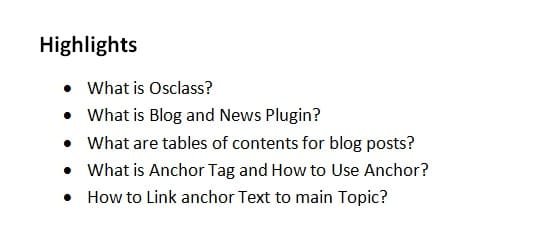
Step 2 - Now click on First Topic (with Details) and Use Anchor Tag there from Top. (As mentioned in Image). When you Insert Anchor tag then it will ask name of anchor tag - Give Different name for each Anchor Tag. as i Have Used for first Topic - What is Osclass? I used Anchor Tag Name Anchor. Don't Use space in Anchor name otherwise you will get error.

Step 3 - After Inserting Anchor Tag on Each topics which contain details, move to on top Highlights. Here we will insert link on each Highlighted topics. Select first topics and click on link button or you can right click on selected topic then click On Link.
Step 4 - Now here, for each topics, One by One, Select Anchor Tag from the list and Give Title Name, don't change Text to Display, And in URL its automatically selected, and in Open Link In Option select Current Window. If you select new Window, that link will Open in New window. And then Click Save.
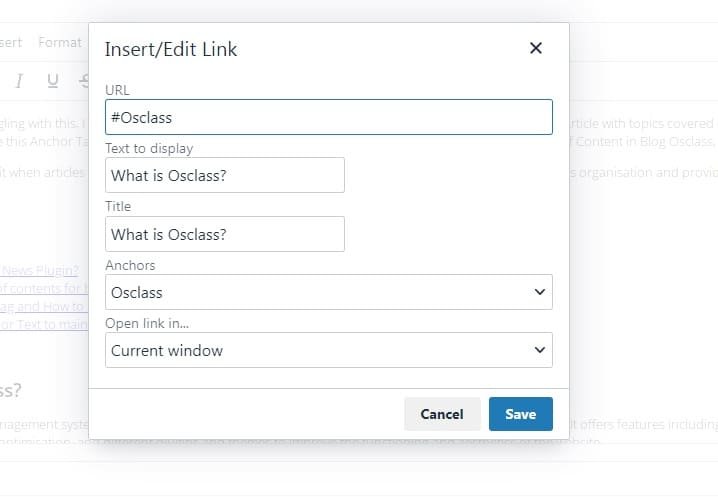
Now you have succefully configured Table of Contents or Highlights for Blog Page. Save you Article and open your article.
To know more about our platform, visit our About Us page.
Comments