
The most difficult form of video to make is an animated one. You must not only draw cartoon characters, but also use tools of the trade to animate those figures. The entire process costs a lot of money and takes months.
AI improves how we make animated videos. The most recent AI chatbot, ChatGPT, can create fantastic stories, while AI technologies like FlexClip can assist in quickly creating animation films. Let's get started learning how to create an animated video using ChatGPT and AI.
How to Create An Animated Video
We will divide this article in 4 parts, in first part we will generate story for our animated video, in second part we will do voiceover for our story, in third part we will generate images for our videos and in fourth part we will make our animated story video.
Part 1 - Generate Story Using ChatGPT
If you don't know how to write story, don't worry, we will guide how to write story in a minutes. Follow below steps to generate Story title and full story using ChatGPT.
Step 1 - Open browser and visit ChatGPT official website in your laptop or PC.
Step 2 - Signup and login in ChatGPT.
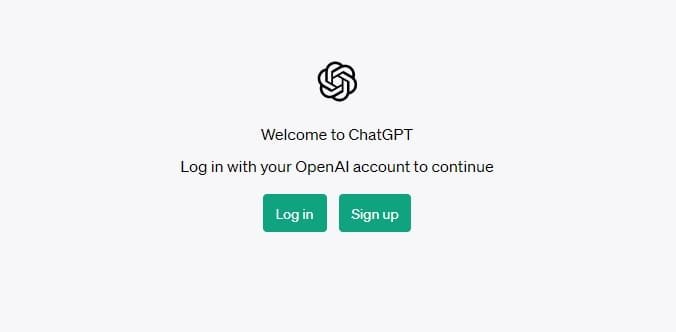
Step 3 - After login in ChatGPT, give commands to ChatGPT, for example - "Give me kids story title ideas"

Step 4 - You will get different story titles, as you can see below screenshot.

Step 5 - Select any story title whatever you like, for example I am selecting "The Secret World of the Dancing Fairies"
Step 6 - Now type in ChatGPT, write story about "The Secret World of the Dancing Fairies" and you will get story in a second.
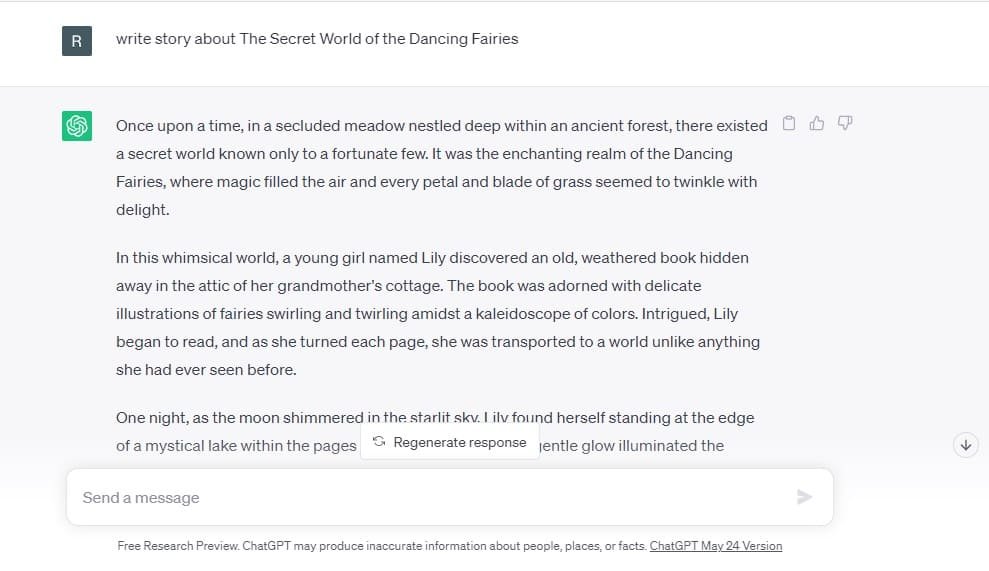
Step 7 - Copy this story and paste in Word or in notepad or any other document software. Or don't close this tab. We will use this story from ChatGPT.
So, our first part is completed, now we have a Story from ChatGPT, now we will go on our next part.
Part 2 - Generate Voiceover for our Story
You can also give your voice, but if you don't have team then what to do? Don't worry in this part we will learn how to generate voiceover for our story using AI Tools. There are many AI tools available online for voiceover. We will use Elevenlabs for voice-over. Follow below steps to generate voiceover for story -
Step 1 - In browser new tab visit Elevenlabs official website.
Step 2 - Signup and Sign in Elevenlabs website.
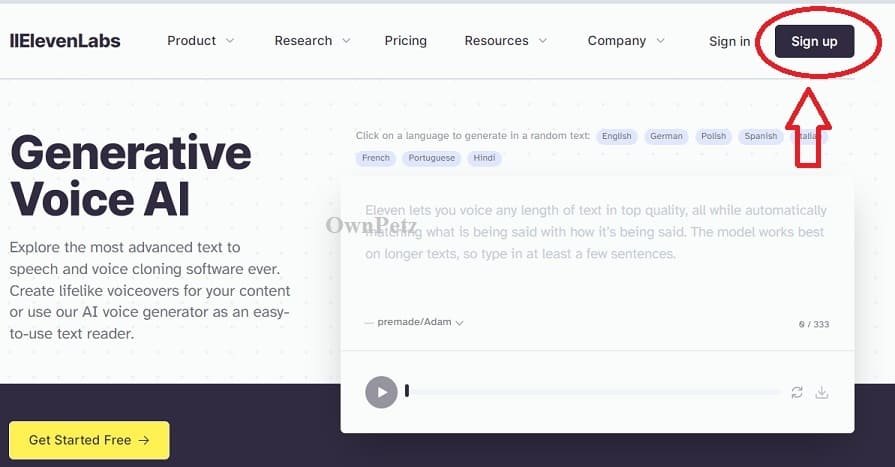
Step 3 - In Speech Synthesis Select voice from settings (many male and female voice available) or you can also ADD your voice. You can also change voice settings. and in third option select Eleven English v1.

Step 4 - Copy story from ChatGPT and paste it in Text area. And then click on Generante button. After clicking generate button you can listen generated voiceover. If you don't like this voice over you can change voice over and generate voiceover again.
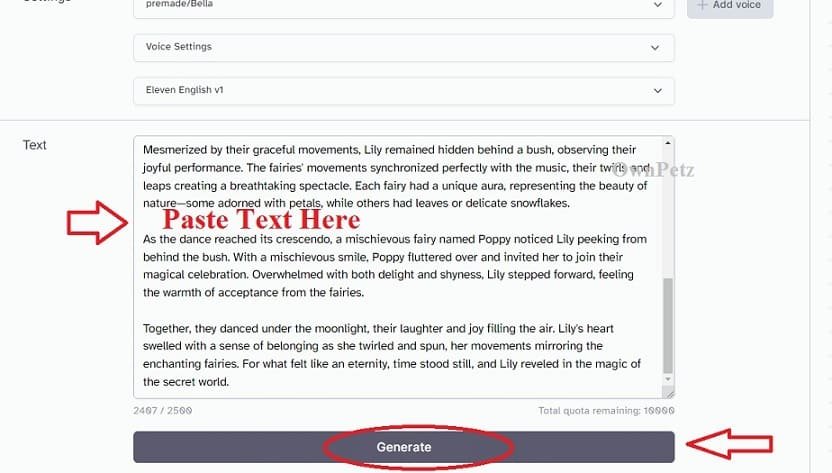
Step 5 - After Generating voice over Click on download button to download this voiceover.

So, our second part is completed, now we have a Story from ChatGPT, and Voice-over from Elevenlabs, now we will go on our next part.
Part 3 - Generate Images for Animation using AI Tools
There are many AI tools available online for AI images. We will use Craiyon for free AI Images. Follow below steps to generate Images for animation video -
Step 1 - In browser visit Craiyon official website.
Step 2 - Signup and login in Craiyon website.
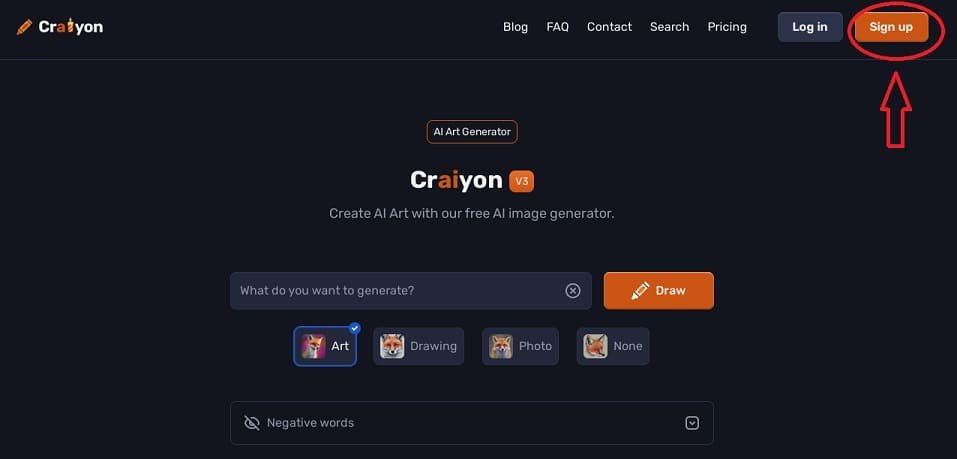
Step 3 - After login, Paste 2 - 3 line of story from ChatGPT , and paste in text area, and select photo option, and click on draw.
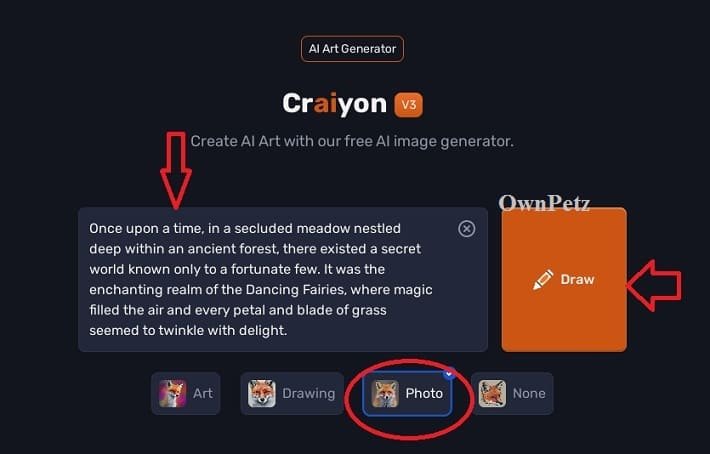
Step 4 - Now you will get many images, download and save images which you want.

Repeat step 3 and Step 4 for more story lines.... and save all images.
So, our third part is completed, now we have a Story from ChatGPT, Voice-over from Elevenlabs, and Images from Craiyon, now we will go on our next part.
Part 4 - Generate Animated Video
So, now we have all Story, Voiceover and Images, only we have to combine these. So for this many AI tools available online. Follow below step to generate animated video.
Step 1 - In browser new tab visit FlexClip official website.
Step 2 - Signup and login in FlexClip website.
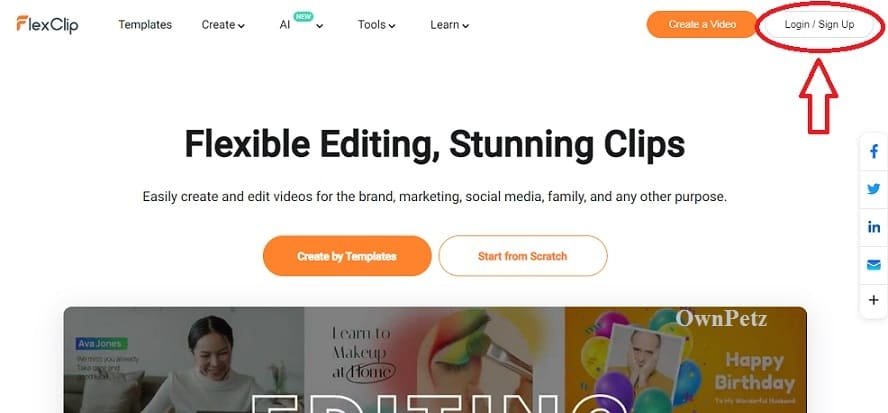
Step 3 - After login, from left side select "Create a Video".
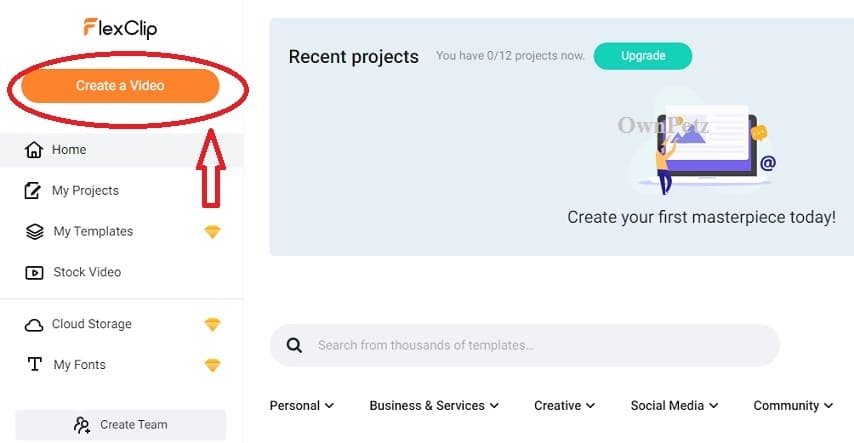
Step 4 - Select Edit mode and ratio , and then click on get started. We are selecting 16:9 here.
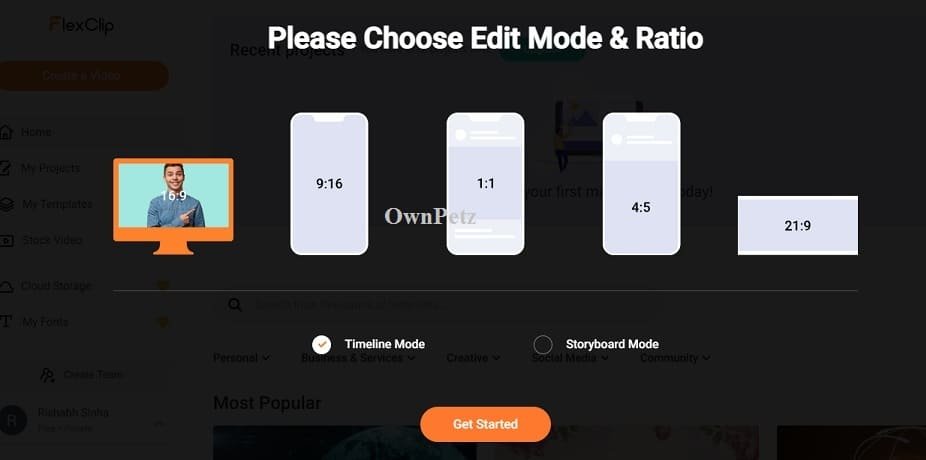
Step 5 - Now from left side select Media and import your downloaded voice over and animation.

Step 6 - After importing all files, click on + sign (add as scene) for each images and voiceover and adjust story as you need.
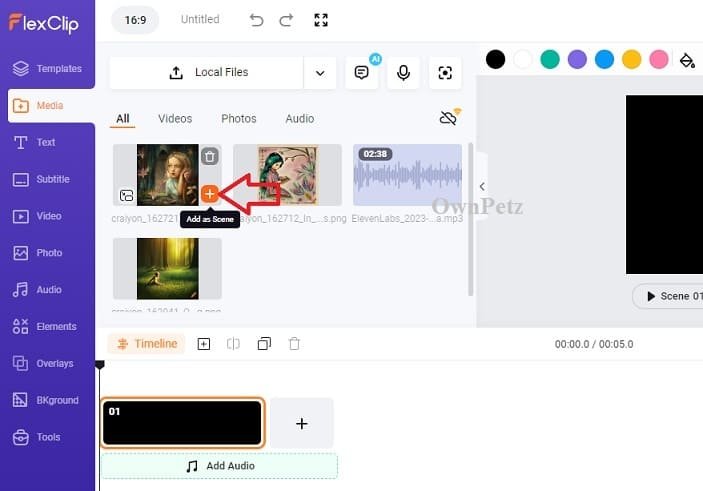
Step 7 - After editing complete from top right click on Export to save to animated video.
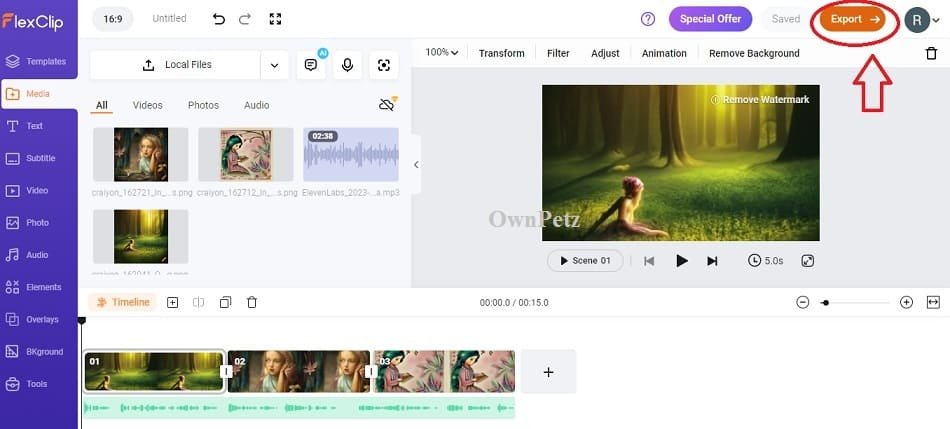
So now you have created animated video easily. Follow above easy steps to create animated videos.
To know more about our platform, visit our About Us page.
Comments