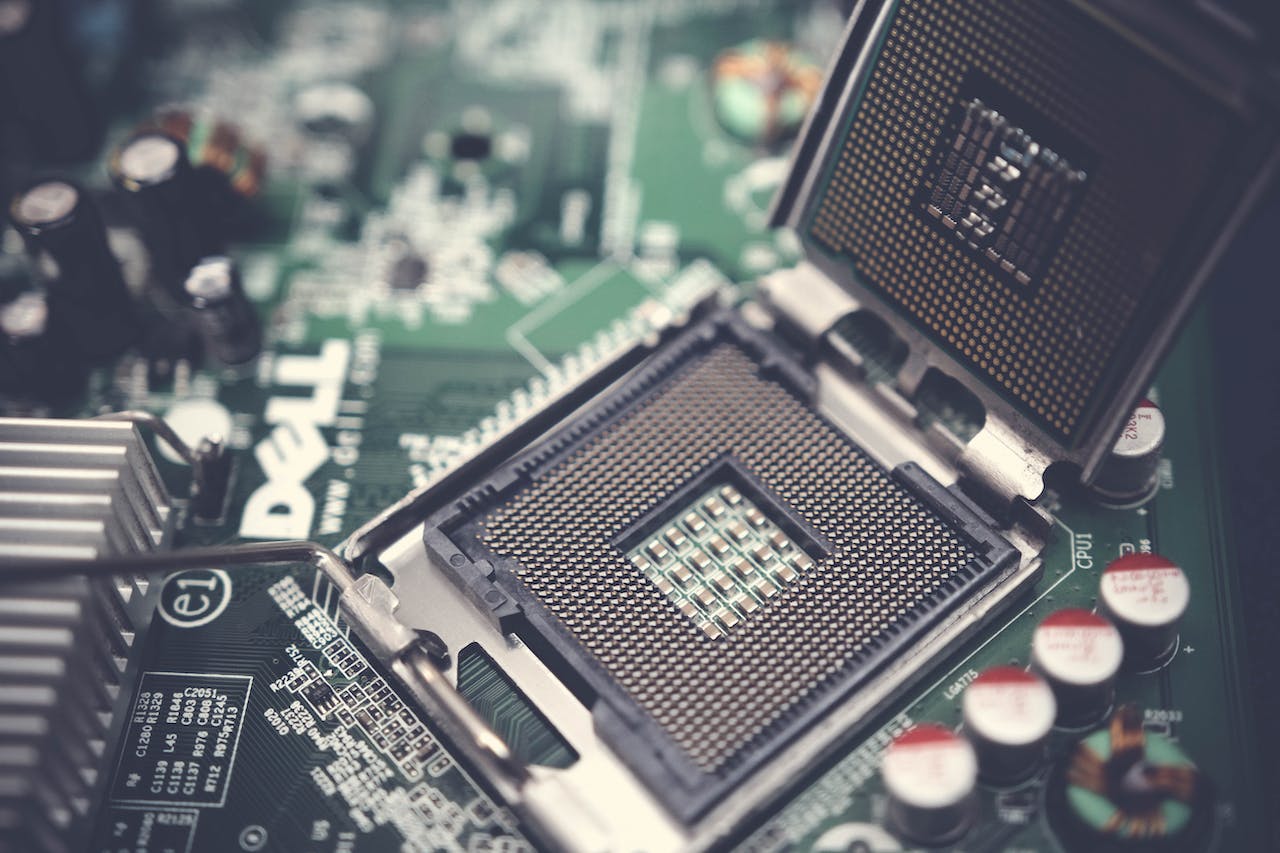
The CPU is the central processing unit (CPU) that powers computers by processing instructions and carrying out activities quickly. Identifying your CPU is critical; it's essential for hardware updates, problem solving, and learning more about how your gadget works. Gaining an understanding of this essential element enables users to maximize performance and handle their computer experiences more effectively. Here are three simple methods lto identify your CPU:
Most operating systems provide a built-in tool to access system information:
Task Manager: Right-click on the taskbar, pick "Task Manager," head to the "Performance" tab, and find your CPU model under "CPU."
System Information: Press the Windows key + R, type "msinfo32," press Enter, and delve into the "Processor" section in the "System Information" window for CPU specifics.
Apple Menu: Click on the little Apple icon in the top-left corner, then select "About This Mac," you'll see an "Overview" tab. There you'll find all the info about your processor, like its name and speed.
System Report: Click on the Apple icon, then select "About This Mac." From there, choose "System Report." Once you're in, go to "Hardware" and find "Processor" to see all the details about your processor.
Terminal Command: Open up a terminal window and type in either "lscpu" or "cat /proc/cpuinfo". That'll give you a comprehensive rundown of your CPU, covering everything from its model to its architecture and beyond.
Sometimes, physically examining the CPU can provide quick identification:
Desktop Computers: If your CPU isn't built into the motherboard, you can find its model by taking off the CPU cooler. The model number is often stamped right on the CPU's integrated heat spreader (IHS).
Laptops: On laptops, you might find the CPU model printed on the bottom of the device. Sometimes, though, you might need to check the manufacturer's documentation for that info.
Several software applications offer detailed system information:
CPU-Z: CPU-Z is well-loved across different platforms for its detailed breakdown of CPU specs, covering cache sizes, clock speeds, and more.
Speccy: Speccy, crafted by CCleaner, delves deep into hardware analysis, offering a comprehensive view of CPU specifics, temperatures, and usage stats.
Identifying your CPU involves comprehending various technical specifications:
Model: The model is simply the unique name or number of the processor, like an Intel Core i7-10700K or an AMD Ryzen 5 5600X.
Clock Speed: Clock speed refers to how fast the processor runs, measured in GHz (gigahertz).
Cores and Threads: Cores are the independent processing units, while threads are like virtual processors created by each core to handle multiple tasks simultaneously.
Cache: Cache is high-speed memory inside the CPU that quickly stores and retrieves frequently used data.
Identifying your CPU is a crucial first step in planning upgrades, debugging performance problems, and comprehending the capabilities of your machine. Using system tools, doing a physical check, or using third-party software, you may quickly and effectively learn about the inner workings of your computer. Knowing the details of your CPU gives you important information on how to maximize your computing experience.
Comments