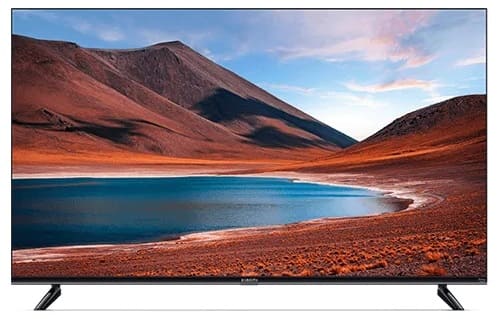
Mi TV users may encounter issues entering Recovery mode, particularly when the remote control signal is lost after 3 seconds. This guide provides detailed steps to ensure a successful entry into Recovery mode, addressing both Bluetooth and Infrared remote control scenarios.
Some Mi TVs may lose remote control signals in Recovery mode after 3 seconds. To overcome this, attention must be given to the distance and time interval during the entry process.
Infrared Remote Control: Ensure the distance between the remote and the TV's infrared receiving window is within 1 meter.
Time Interval: After pressing the remote control button, promptly press the power button on the TV body. The time interval between switching on the power should not exceed 3 seconds.
If entry into Recovery mode remains unsuccessful:
Step 1 - Turn off the TV.
Step 2 - Hold down the confirm key + return key on the Bluetooth remote control.
Step 3 - Insert the TV power without clicking the power button.
Step 4 - Release the keys when entering the Recovery mode.
By carefully considering the distance and time interval during the entry process, Mi TV users can overcome challenges faced when attempting to enter Recovery mode. Whether using an infrared or Bluetooth remote control, following these steps will ensure a successful and hassle-free entry, allowing users to make necessary adjustments and updates as needed.
Comments