
Reels, whether on Facebook or Instagram, have become a staple for many social media users, offering bite-sized entertainment. However, finding saved or liked Reels isn't always straightforward. Here's a detailed guide on how to locate them on both mobile and desktop platforms.
Given the widespread popularity of short-form content across social media platforms, it's common for users to wonder where their saved reels are on Facebook. Whether you're using a smartphone or desktop, locating saved Reels is a simple process. Let's delve into the steps you need to take for both platforms.
If you're using a smartphone (Android or iOS) and want to find saved reels, here's what you need to do:
Step 1 - Open the Facebook app and log in.
Step 2 - Tap on the menu icon (three horizontal lines) at the top right.
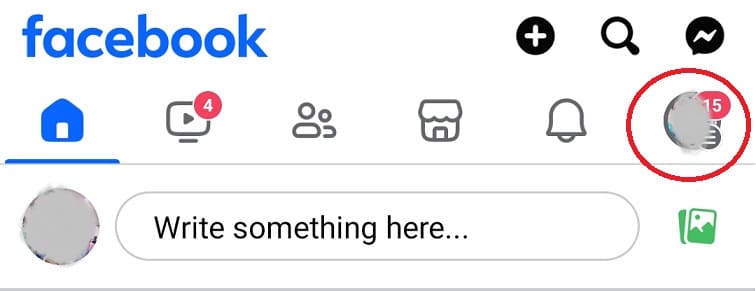
Step 3 - Select "Saved" from the menu grid.
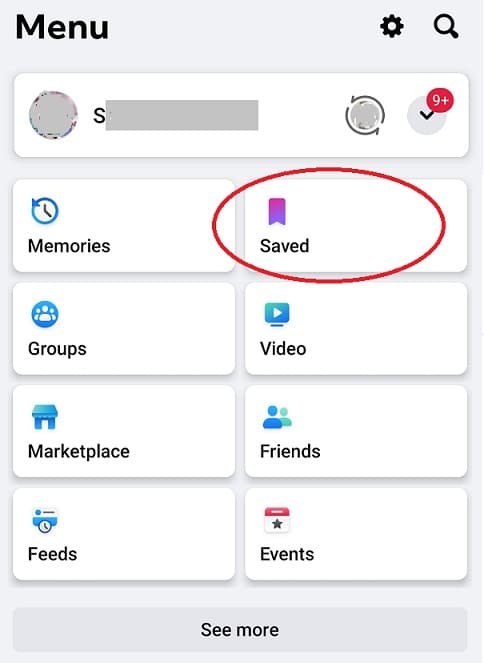
Step 4 - Tap "See all" below the "Most Recent" section.
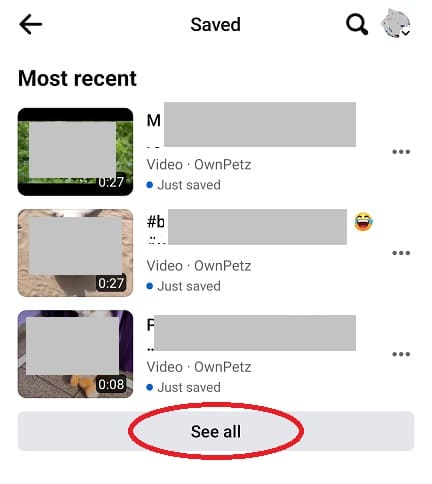
Step 5 - Click on "All" in the top right corner to set the filter.
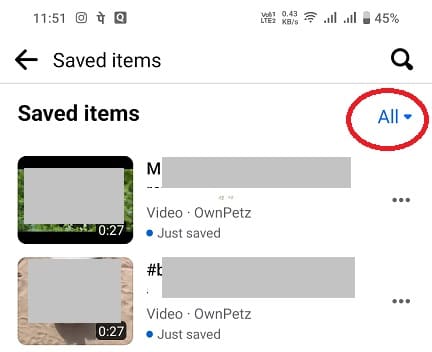
Step 6 - Choose "Reels" from the list of options.
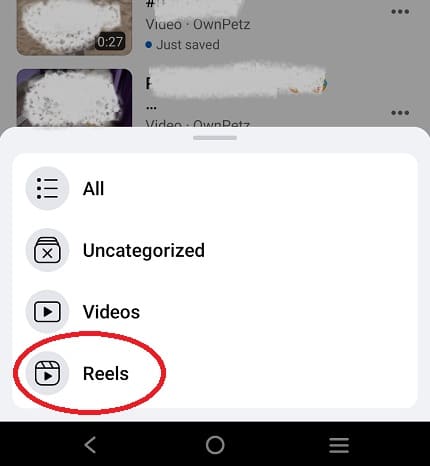
Step 7 - You'll now see all the Reels you've saved.
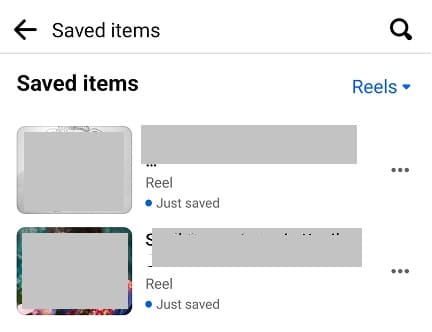
Also Read - 10 Ways to Increase Facebook Engagement that Work
If you're on a desktop and need to learn how to view saved reels on Facebook, follow these steps:
Step 1 - Visit the official Facebook website and log in.
Step 2 - Click on the "Saved" option on the left sidebar.
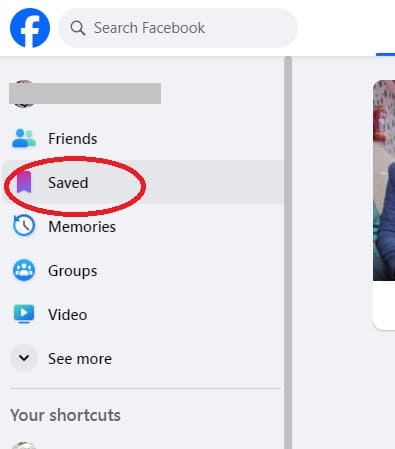
Step 3 - Click on the "Filter" option in the top right corner.
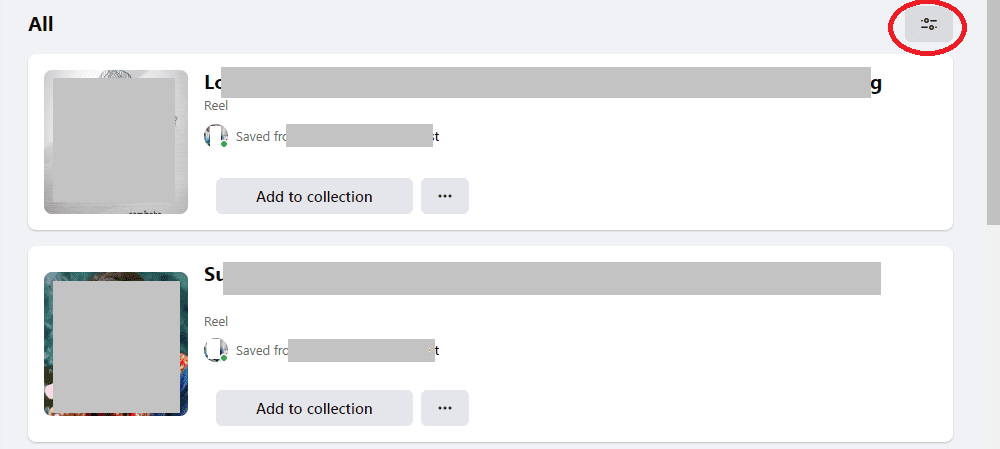
Step 4 - Select "Reels" from the list.
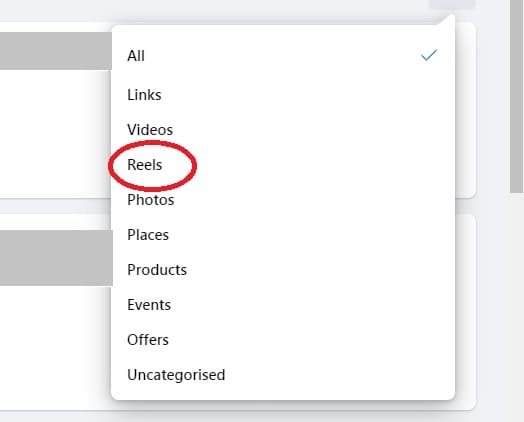
Step 5 - All your saved Reels will be displayed.
Also Read - 6 Effective Strategies to Reduce Facebook Advertising Costs
As you browse through reels, you'll often find numerous videos you enjoy, prompting you to scroll endlessly. This frequently leads to a scenario where you want to revisit a reel you previously liked. Therefore, it's essential to know how to access your liked reels on Facebook, whether you're using a mobile device or desktop.
If you're using a mobile device (Android or iOS) and want to find a liked reel, here's what you need to do:
Step 1 - Open the Facebook app, tap your profile icon, and click on see more and then select "Reels."
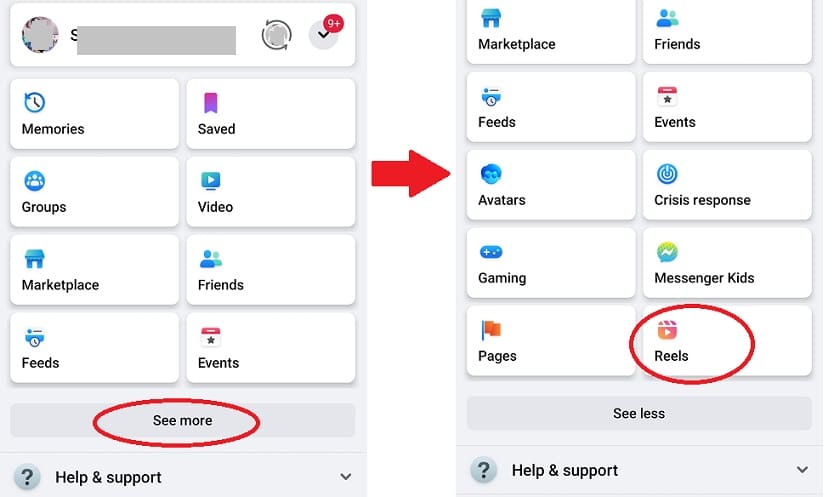
Step 2 - Tap the profile icon at the top of the Reel.

Step 3 - Select "Reels" from the options and tap "Liked."
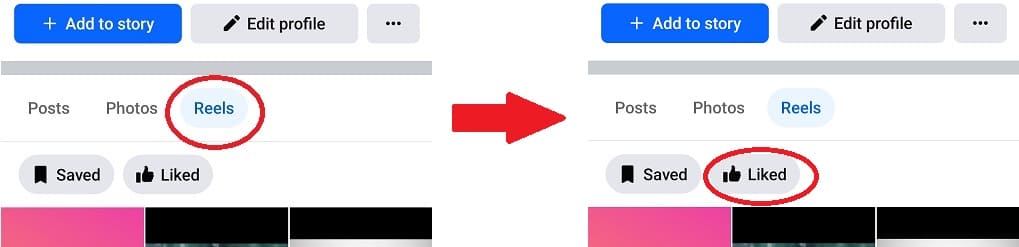
Step 4 - You'll find all the Reels you've liked.
If you're on a desktop and want to view all the liked Reels, here's how to do it:
Step 1 - Visit the Official Facebook website.
Step 2 - Click on your profile icon at the top right.
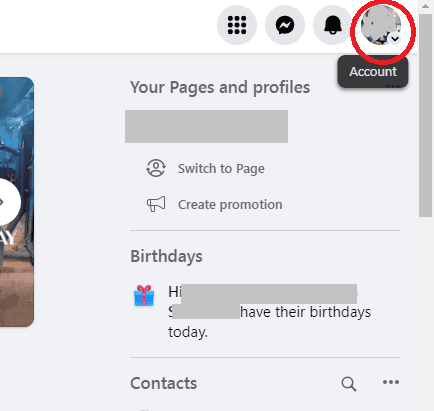
Step 3 - Go to "Settings & privacy" and choose "Activity log."
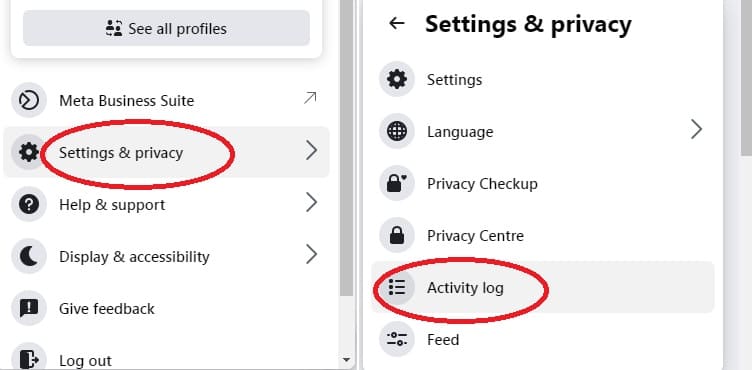
Step 4 - Click on "Activity history" on the left.
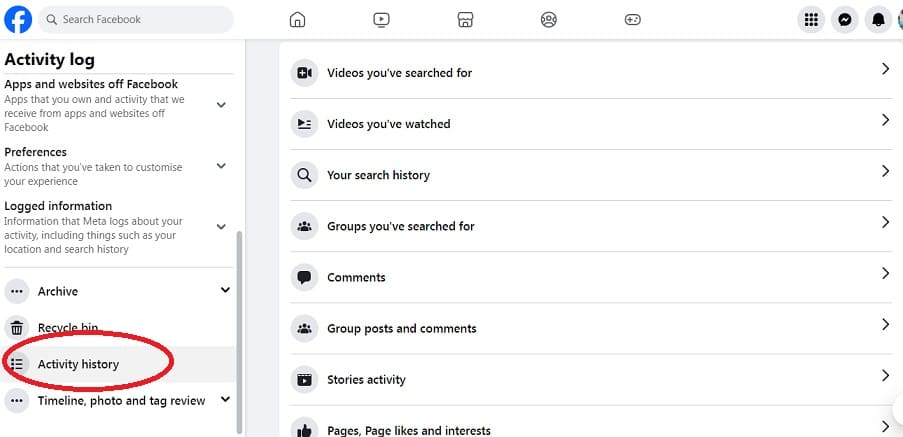
Step 5 - Here, you can find all the Reels you've liked along with other content.
Also Read - How to Create the Perfect Facebook Ad in Minutes
Whether you're on mobile or desktop, accessing your saved and liked Reels on Facebook is relatively simple once you know where to look. By following these steps, you can easily navigate through your Reel collection and enjoy your favorite content hassle-free. Happy scrolling!
How do I access my saved Reels on Facebook?
Simply navigate to the menu icon, select "Saved," and then choose "Reels" to see all your saved videos.
Can I find Reels I've liked on Facebook?
Yes, you can. Just go to your profile icon, tap "Reels," then "Liked" to view all the videos you've given a thumbs-up.
Are these steps applicable to both mobile and desktop?
Yes, whether you're using Facebook on your smartphone or desktop, you can follow these steps to find your saved and liked Reels.
What if I can't find my saved Reels?
If you're having trouble locating your saved Reels, make sure to check your Saved section under the menu grid. If they're still not there, try refreshing the page or restarting the app.
Can I access my liked Reels from any device?
Absolutely! Your liked Reels are associated with your Facebook account, so you can view them from any device where you're logged in to Facebook.
Comments