
In today's tech landscape, Artificial Intelligence (AI) plays a crucial role, allowing machines to imitate human-like thinking. Python stands out with its user-friendly nature and powerful libraries, making it a top pick for crafting AI solutions. This article will take you through each step, showing how to build a simple AI system using Python.
Before you start writing code, it's crucial to understand what AI is all about. AI is like teaching machines to think and learn just like people do. It covers lots of cool stuff, like teaching computers to learn from data (that's machine learning!), understanding human language (that's natural language processing!), and even helping them see and understand images (that's computer vision!).
First things first, make sure you have Python installed on your computer to kick off your AI journey. Next up, grab some essential tools for AI magic—think NumPy, Pandas, and either TensorFlow or PyTorch, which are like toolboxes full of AI goodness. To make life easier, tools like Anaconda or Jupyter Notebook can smoothen out the coding path, making your AI adventures even more enjoyable.
Decide on the type of AI model you want to create. If you're just starting, dipping your toes into a simple chatbot or a basic machine learning model could be a great way to begin. For example, let's say we're going to make a straightforward chatbot using some clear rules to guide it.
In Python, there are cool libraries like NLTK (Natural Language Toolkit) that help with understanding human language. To get started, you just need to bring in these libraries into your code. Easy peasy!

Define responses for the chatbot using patterns and responses. For example:

Create a function to initialize and run the chatbot:
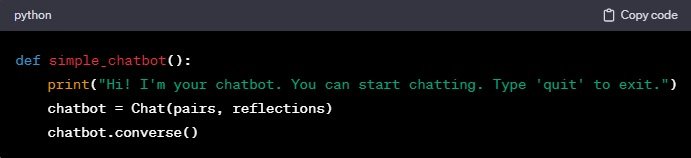
Now it's showtime! Run your code and start chatting with your newly created chatbot. Try throwing in all sorts of different questions or sentences to see how it responds—it's like teaching it how to talk based on the rules you've set up. See how clever it can be with different inputs!
Once your simple AI is up and running, think about making it even smarter. You could level it up by adding fancy stuff like machine learning tricks, which help it handle more complex jobs. Start playing with training it using different sets of data, try out some cool neural networks, or even give it a home on the internet by making it work on websites. It's like giving it a superhero upgrade!
AI is always changing and getting better, so don't stop learning! Keep exploring new ways to do things, like trying out fresh tricks, cool ways to solve problems, and new tools that pop up. Hang out with other folks interested in AI—chat with them on forums, take online classes, and get your hands dirty with different AI projects. It's like becoming a pro by learning and practicing with a bunch of other AI enthusiasts!
Creating an AI using Python is like building something cool. First, you need to get the hang of the basics and pick out the right tools and stuff to use. Starting with easy projects, like making a chatty robot, helps you learn the basic ideas before you jump into harder AI stuff. As you get better, you can try out fancier AI things and even come up with brand-new ideas! Just keep at it, keep learning, and the world of AI is your oyster!
To know more about our platform, visit our About Us page.
Comments