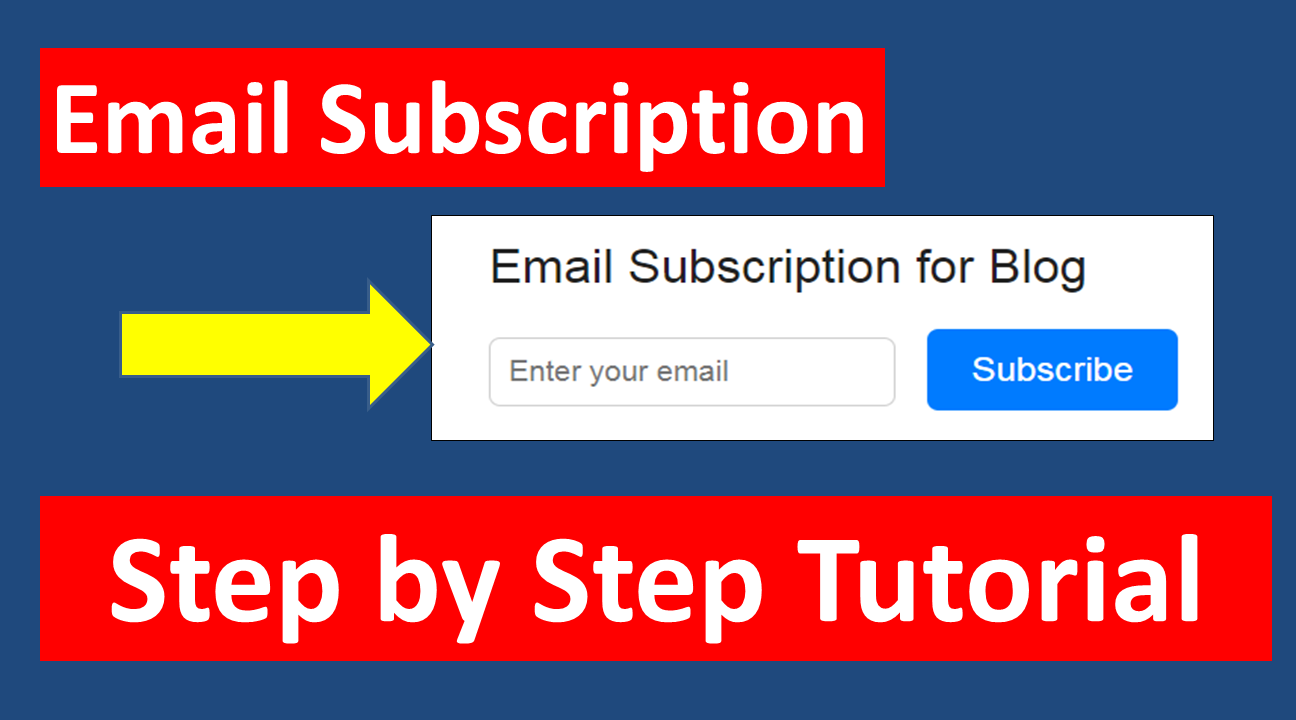
As a blog owner, connecting with your audience and keeping them engaged is crucial. One good way to maintain this interaction is to allow email subscriptions. This guide explains how to create an email subscription button on your blog using HTML, CSS, and JavaScript to make it more interactive.
Let's start by setting up the basic HTML structure for our email subscription feature. Create an HTML file and add the following code:
Email Subscription
/* CSS styles for the button */
.subscribe-button {
padding: 10px 20px;
font-size: 16px;
background-color: #007bff;
color: #fff;
border: none;
border-radius: 5px;
cursor: pointer;
}
.subscribe-button:hover {
background-color: #0056b3;
}
.subscribe-input {
padding: 8px;
border: 1px solid #ccc;
border-radius: 5px;
margin-right: 10px;
}
Subscribe
The included CSS styles define the appearance of the subscription button and input field. Adjust these styles to match your blog's design.
When the "Subscribe" button is clicked, the subscribe() function is triggered. At the moment, it records the email address that the user enters and sends out an alert with a thank-you message. This serves as a stand-in for the logic that would manage the subscription procedure, such as sending a subscription API request or saving the email in a database.
You would need to combine this subscription button for your blog with a backend service or an outside email marketing solution, such as SendGrid, Mailchimp, or another one. Here's a basic outline of how you can proceed:
Backend Integration: Create a backend service to manage subscriptions for emails. This might entail setting up an endpoint to safely receive and store emails from subscribers.
AJAX Requests: The "Subscribe" button on your website should trigger AJAX calls to your backend service using JavaScript. To save the given email address in your database or start the subscription process, send it to your backend.
Validation: Use validation to make sure the email address you supplied is correct and does not already belong to someone on your subscriber list.
Thank You Message: Provide a customized thank you message or redirect users to a confirmation page after successful subscription.
Adding an email subscription option to your blog may improve reader engagement and retention by a large margin. Even though this example is simple, its effective implementation depends on connecting it with a reliable backend service and taking user experience into account. Keep in mind that while managing users' email addresses, data security and privacy should come first.
You may make an email subscription button that works well and blends in with your blog by utilizing HTML, CSS, and JavaScript. This will encourage readers to return often to see your most recent posts.
Comments