
Data is essential for modern decision-making. The capacity to handle, clean up, and convert data is an essential talent for analysts, data scientists, and anybody else dealing with data in today's data-driven environment. Python is the preferred language for data wrangling, which is the act of cleaning and converting unprocessed data into a format that can be used for analysis. Python comes with a robust package called Pandas. We'll go over seven crucial stages in this post to help you become an expert Python and Pandas data wrangler.
Before diving into data wrangling, you need to have Pandas installed on your system. You can install it using the following command:

Pandas is built on top of the NumPy library and provides easy-to-use data structures and functions for data manipulation.
After installing Pandas, the next step is to import it into your Python script or Jupyter Notebook. You can do this using the import statement:

By convention, Pandas is often imported with the alias pd, making it easier to reference Pandas functions and objects.
Before you start working with data, you need to have the data in the first place. Think of it like having ingredients to cook a meal - you can't cook without them! Pandas, which is like a magic toolbox for data in Python, can handle all sorts of data types like lists of numbers, tables in CSV files, Excel sheets, and even data stored in databases. So, you can get your data into Pandas using simple commands like 'pd.read_csv()' for CSV files, 'pd.read_excel()' for Excel files, or 'pd.read_sql()' for databases. It's like opening a treasure chest of data possibilities!
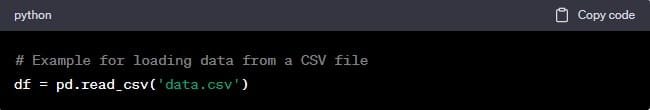
Once your data is loaded, it's crucial to explore it to understand its structure and contents. Pandas offers several methods to do this:
Cleaning data can take a lot of time in the data wrangling process. It involves fixing things like missing numbers, copies of the same information, and numbers that don't fit with the rest. These things can make your data messy. By getting rid of them, you make your data neat and ready to use. So, cleaning data is like tidying up a room before you can play in it - it's an important first step to make sure everything is in the right place. Pandas provides numerous methods for data cleaning, including:
Data transformation involves reshaping and reformatting your data for analysis. Pandas makes it easy to perform these tasks with methods such as:
When you finish tidying up and changing your data, it's time to make it more understandable. With Pandas, you can easily use Matplotlib and Seaborn, two popular data visualization tools. They let you make different kinds of pictures and graphs to show what you've learned. So, instead of just looking at rows and columns of numbers, you can use these pictures to help others see and understand your discoveries.
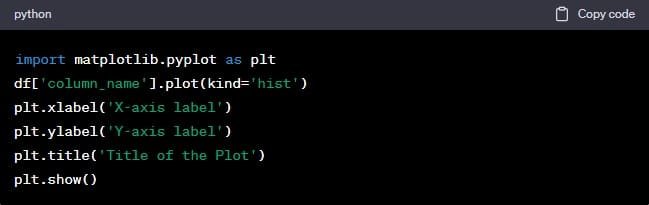
You may become an expert at data wrangling with Pandas and Python by following these 7 steps. Any data analysis project must include the vital step of data wrangling, and Pandas offers the features and tools you need to make this process quick and easy. Gaining expertise in data wrangling requires practise and experimentation, so don't be afraid to go through Pandas' comprehensive documentation and other online resources for more sophisticated methods. You may confidently take on challenging data wrangling tasks and realise the full potential of Pandas with commitment and experience.
To know more about our platform, visit our About Us page.
Comments